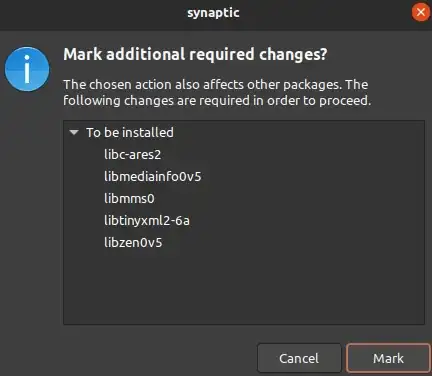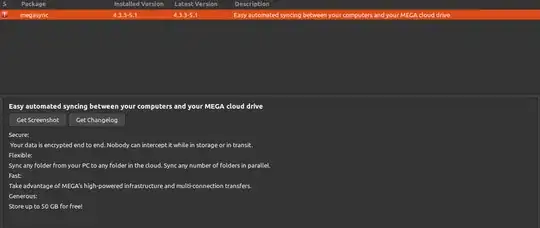I was trying to install mega using dpkg and now, I have a broken package in my system, and when I run the Synaptic Package Manager and click on "Mark for complete removal" on the package, it gives me a warning box that says this will affect other packages.
The broken package is megasync:
Also, I am seeing this annoying white dash sign in a red circle on the top-right of my screen, and it says:
An error occurred, please run Package Manager from the right-click menu or apt-get in a terminal to see what is wrong. The error message was :'Error:BrokenCount>0'. This usually means that your installed packages have unmet dependencies. ..
Now, how should I go about it and remove the broken package completely from the system without messing up my system?
Edit:
sudo apt update
voidRealm@voidRealm:~$ sudo apt update
Get:1 http://in.archive.ubuntu.com/ubuntu focal InRelease [265 kB]
Hit:2 http://dl.google.com/linux/chrome/deb stable InRelease e
Hit:3 https://deb.nodesource.com/node_12.x focal InRelease
Hit:4 http://in.archive.ubuntu.com/ubuntu focal-updates InRelease
Hit:5 http://in.archive.ubuntu.com/ubuntu focal-backports InRelease
Hit:6 http://security.ubuntu.com/ubuntu focal-security InRelease
Hit:7 https://brave-browser-apt-release.s3.brave.com stable InRelease
Hit:8 http://archive.canonical.com/ubuntu focal InRelease
Ign:9 https://repo.mongodb.org/apt/ubuntu focal/mongodb-org/4.0 InRelease
Hit:10 http://ppa.launchpad.net/dawidd0811/neofetch/ubuntu focal InRelease
Err:11 https://repo.mongodb.org/apt/ubuntu focal/mongodb-org/4.0 Release
404 Not Found [IP: 99.86.42.60 443]
Hit:12 http://ppa.launchpad.net/maarten-baert/simplescreenrecorder/ubuntu focal InRelease
Hit:13 http://ppa.launchpad.net/obsproject/obs-studio/ubuntu focal InRelease
Hit:14 http://ppa.launchpad.net/ubuntuhandbook1/apps/ubuntu focal InRelease
Reading package lists... Done
E: The repository 'https://repo.mongodb.org/apt/ubuntu focal/mongodb-org/4.0 Release' does not have a Release file.
N: Updating from such a repository can't be done securely, and is therefore disabled by default.
N: See apt-secure(8) manpage for repository creation and user configuration details.
sudo-apt upgrade
voidRealm@voidRealm:~$ sudo apt upgrade
^Citing for cache lock: Could not get lock /var/lib/dpkg/lock-frontend. It is held by process 4557 (synaptic)... 16s