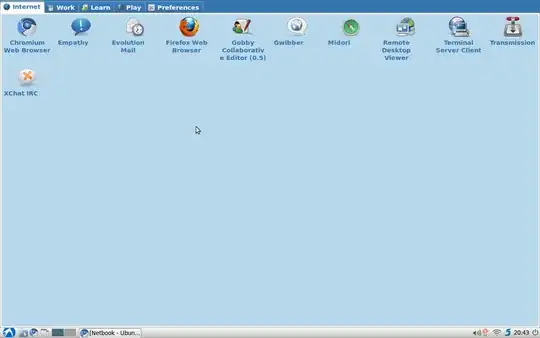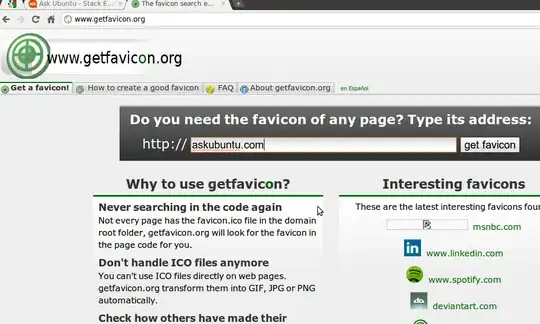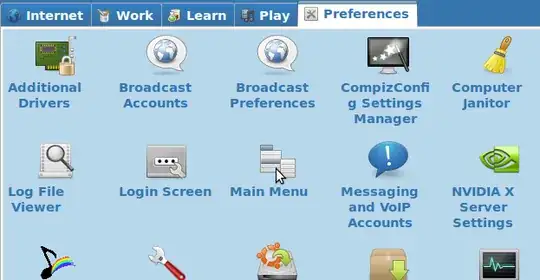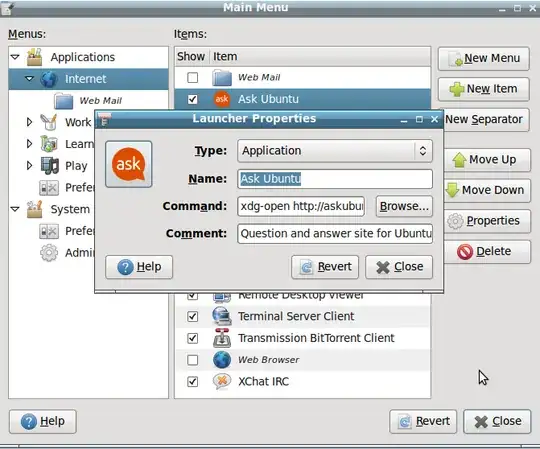This solution does not use HTML but provides an interface similar to what you seem to want.
LxLauncher is an 'easy mode' launcher designed specifically for netbooks.
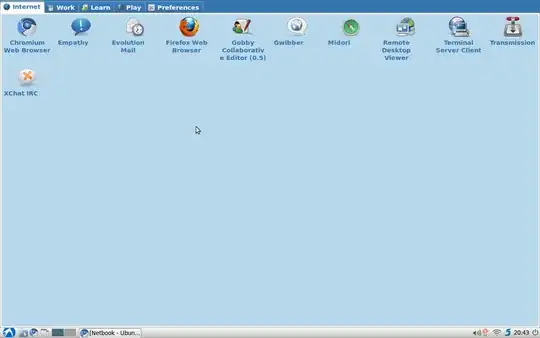
It provides a grid of icons that launch with a single click. You can add web apps to the Internet tab using the following steps. As an example, I will show how to add an Ask Ubuntu launcher.
Make a folder in your home folder for the icons for the web apps. I called this folder .favicons. Note that the '.' will make the folder hidden. You can toggle visibility of hidden folders in the file manager or file chooser dialog with Ctrl+H. Then get the icon for the website. To do this, go to getfavicon.org and enter the URL of the site into the text box.
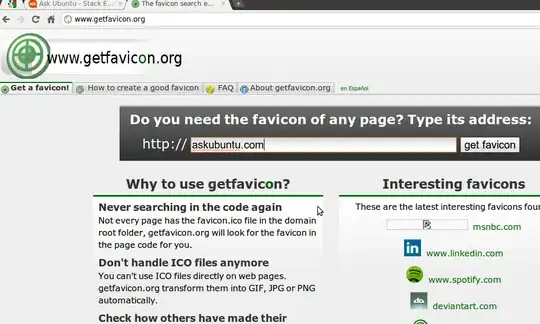
You can then download the icon and put it in the .favicons folder.
Now click on the Preferences tab and click 'Main Menu'.
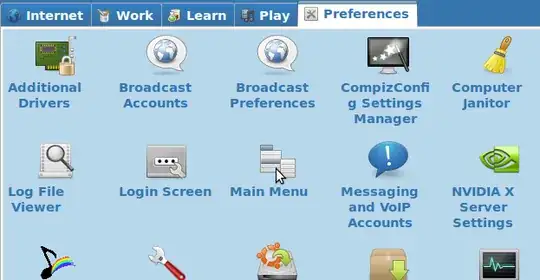
Click on 'Internet' and click 'Add Item'. You can then fill out the details. The command should be xdg-open URL. You can click on the icon button to locate the icon from your .favicons folder.
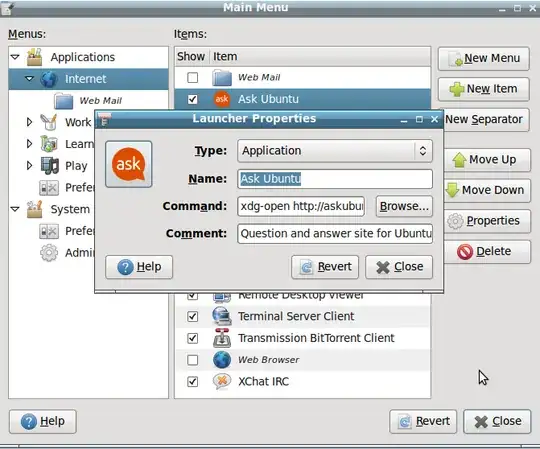
Close the windows and click the 'Internet' tab. The launcher for the web app should now be here. Clicking on it should open it in the default web browser.