Whenever I connect my Samsung Galaxy S2 phone (running Android 4.0) via USB using an MTP connection one of two messages always pops up, either:
Unable to mount Android: Error initialising camera: -60: Could not lock the device
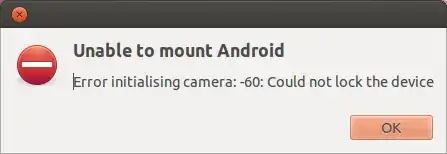
or: Unable to mount Android: Error initialising camera: -53: Could not claim the USB device
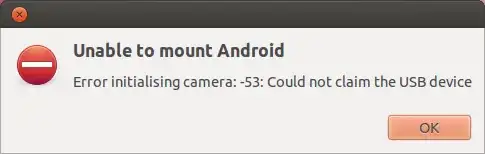
The phone however does mount successfully and I can add and delete files etc. I would just like to understand what the error message means, googling only seems to bring up descriptions of people mounting digital cameras and this doesn't seem relevant for a mobile phone.