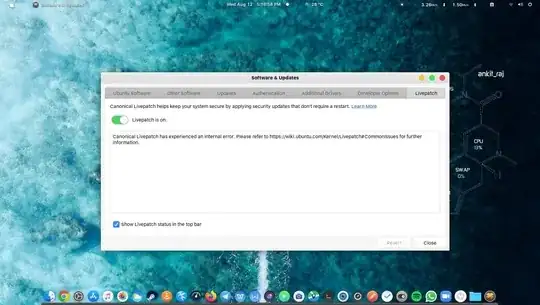I have a laravel app on a ubuntu 20.04 server. How do I enable it to automatically apply only security updates?
does the following only install security updates or other updates:
sudo apt install unattended-upgrades
my sudo nano /etc/apt/apt.conf.d/50unattended-upgrades is as follows:
Unattended-Upgrade::Allowed-Origins {
"${distro_id}:${distro_codename}";
"${distro_id}:${distro_codename}-security";
// Extended Security Maintenance; doesn't necessarily exist for
// every release and this system may not have it installed, but if
// available, the policy for updates is such that unattended-upgrades
// should also install from here by default.
"${distro_id}ESMApps:${distro_codename}-apps-security";
"${distro_id}ESM:${distro_codename}-infra-security";
//"${distro_id}:${distro_codename}-updates";
//"${distro_id}:${distro_codename}-proposed";
//"${distro_id}:${distro_codename}-backports";
};
Do I need to do anything else?