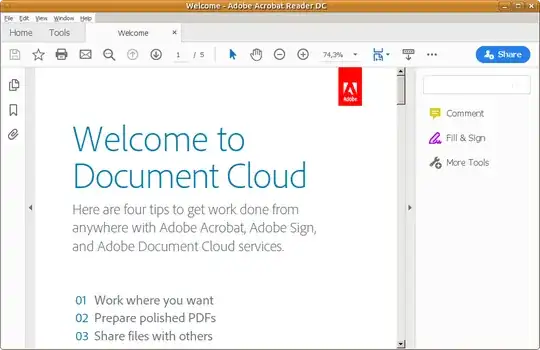I am using acrobat reader 9 and I notice that this version is from 2013! I am wondering how I can get the LATEST version of acrobat reader in Ubuntu 20.04
3 Answers
You have already know about native 9.5.5 which is old.
The other option is to install Acrobat Reader using Wine. Also we know that it fails to access files from /tmp while using acrordrdc snap package.
So we need to install it manually using Wine and PlayOnLinux. Below is how:
Install PlayOnLinux
sudo apt-get install playonlinuxLaunch PlayOnLinux
Click Install, enter
acrobatinto the search fieldSelect Adobe Acrobat Reader DC for installation
Proceed with one of the following:
- download Acrobat Reader DC 2020 standalone installer from https://get.adobe.com/ru/reader/enterprise/ to get file named AcroRdrDC2000920063_en_US.exe and choose it on the corresponding step of wizard;
- allow wizard to download Acrobat Reader DC 2015 by itself
Wait wizard to finish.
To get all fonts and remove visual artifacts save the code below to some file - for example
~/Downloads/acrordrc2020.polwith contents below#!/usr/bin/env playonlinux-bash[ "$PLAYONLINUX" = "" ] && exit 0 source "$PLAYONLINUX/lib/sources"
TITLE="Adobe Acrobat Reader DC" PREFIX="AdobeAcrobatReaderDC" WINEVERSION="4.0.3" EDITOR="Adobe Systems Inc." GAME_URL="https://acrobat.adobe.com/us/en/products/pdf-reader.html" AUTHOR="Martins Bruvelis, N0rbert (to support ARDC 2020)"
POL_SetupWindow_Init POL_Debug_Init
POL_SetupWindow_presentation "$TITLE" "$EDITOR" "$GAME_URL" "$AUTHOR" "$PREFIX"
select prefix
POL_System_TmpCreate "$PREFIX" POL_Wine_SelectPrefix "$PREFIX"
setup prefix
POL_Wine_InstallFonts POL_Call POL_Install_atmlib POL_Call POL_Install_corefonts #POL_Call POL_Install_allfonts POL_Call POL_Install_wsh57 POL_Call POL_Install_mspatcha POL_Call POL_Install_riched30 POL_Call POL_Install_riched20 POL_Call POL_Install_gdiplus POL_Call POL_Install_FontsSmoothRGB POL_Call POL_Install_d3dx11 POL_Call POL_Install_d3dx10 POL_Call POL_Install_directx9
POL_Wine_WaitBefore "$TITLE" POL_Wine_WaitExit "$TITLE"
POL_SetupWindow_Close exit
In the PlayOnLinux window select Tools → Run a local script and specify path to it (
~/Downloads/acrordrc2020.pol), confirm its execution and wait it to finish.Set file association for PDF file with Acrobat in PlayOnLinux by choosing Settings → File Associations, then click New, enter .pdf and associate it with Acrobat in the bottom of window.
Open file manager, select PDF file and use Open With to get it opened using newly installed Adobe Acrobat Reader DC.
Enjoy:
- 103,263
might try :
:~$ sudo snap install acrordrdc
:~$ acrordrdc
Source : How to Install Adobe Acrobat Reader DC (WINE) on Ubuntu 20.04 Focal Fossa Linux
- 149
- 1
- 12
When there is no easy way to do something which is supposed to be easy, you better forget doing it.
My alternative solution was to upload my PDF file on to Google drive, install an extension from Adobe Acrobat, and sign into my account. Now, it's even better, I have the same app on my Android phone and I can read one file in two devices, also it keeps track of my highlights, notes, and ...
Additionally, you can use their web app
- 127