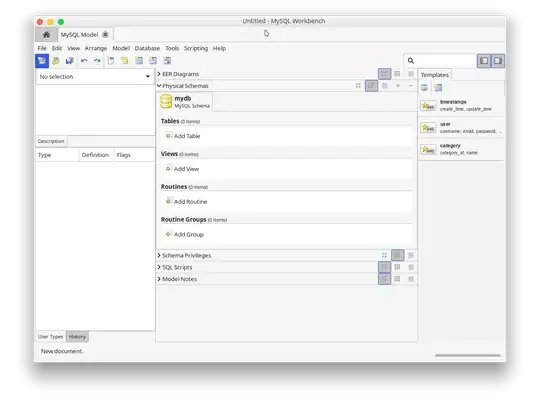I managed to install MySQL on Ubuntu 20.04 from the terminal. Everything went perfectly.
But why can't I access MySQL like any normal application, i.e., from the menu? The only way I can use it is from the terminal, which is quite uncomfortable. Is this the only way to use this application in Ubuntu? How can I open the normal MySQL window?