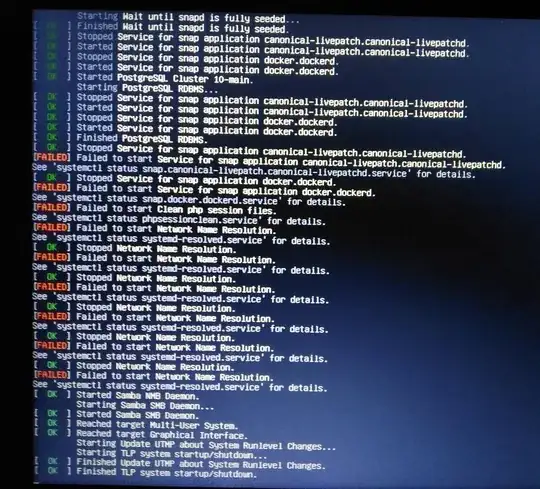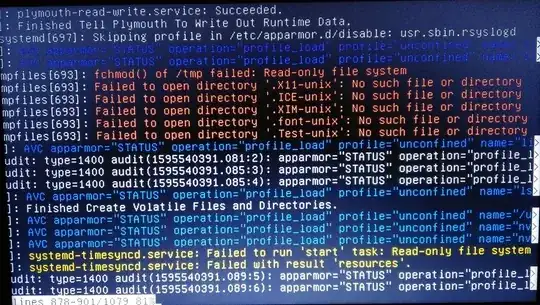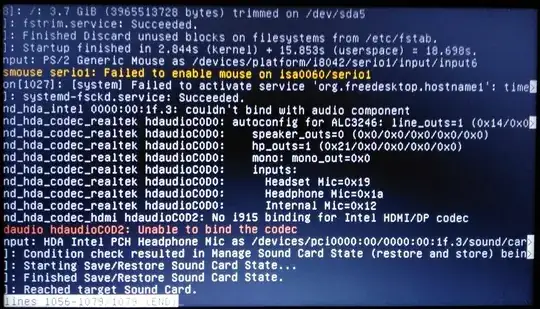I'm running Ubuntu 20.04 dual boot with Windows 10. It worked fine until yesterday when it just got stuck at that black screen with "Ubuntu" written at the bottom. I tried disabling file check during boot, getting into recovery mode, restarting gdm3 service, changing boot config to nomodeset, but nothing seems to work. I also tried this (removing quiet splash from GRUB config) and got this output:
There was a lot of stuff passing by, but this is where it got stuck (the only other error I recall having been able to see was that it failed to load the docker service quite a lot of times). Also, the only thing I did that could've caused this is systemctl mask tmp.mount (to install tensorflow), and then [probably] forgetting to unmask it, and apparently I can't unmask it from recovery mode. Is there any way to fix this problem?
EDIT: As asked in the response, here is what I get from journalctl --since today (and it does seem like the trouble comes from the masking that I forgot to remove):
Everything else in the output seems fine, and I don't see any error at the end of the output as well:
Is it possible to remove this mask in recovery mode? As I mentioned, I have tried systemctl unmask tmp.mount but that doesn't work.