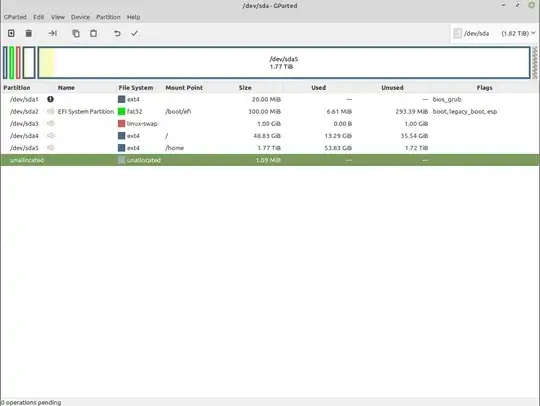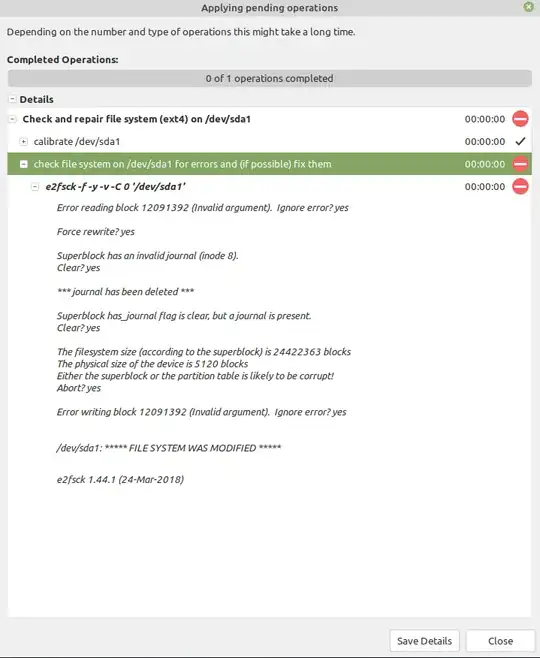Everything seemed to be working fine up until I decided to create my first snapshot with Timeshift: a dialog box popped up
Unable to mount /dev/sda1/. Concerned, I went into GParted: there was a warning image next to/dev/sda1/as in the following screenshot:Do you have any ideas what the problem could be?
I've looked on the forums and elsewhere online and there doesn't seem to be any identical issue to mine, so I thought it best to post (first post here). Posts that are related in some sense are Warning image in GParted.
I'm running single Linux Mint 19.3 Tricia Cinnamon 64-Bit. Prior to Linux Mint, I was running single-boot Windows 10.
What I've tried so far:
a) In GParted, right-clicked on
/dev/sda1, clicked on Properties, and here is the output from within the Warning section:To my untrained eye, relevant lines (apart from UUID, etc.) from the Warning box are "Status" = Not mounted , "Filesystem state" = clean, "Errors behavior" = Continue and then further down it states that the contents of this file system are unreadable and that the cause could be a missing software package (i.e. e2fsprogs v1.41).
From Synaptic package manager I went on to check that dumpe2fs [libext2fs2] and e2fsprogs are installed (which they are).
b) I also tried to Check and repair
/dev/sda1/via GParted, with no luck: I've attached the output here.c) Also, here's output from running
lsblkas root:#lsblk~NAME MAJ:MIN RM SIZE RO TYPE MOUNTPOINT
sda 8:0 0 1,8T 0 disk├─sda1 8:1 0 20M 0 part
├─sda2 8:2 0 300M 0 part /boot/efi
├─sda3 8:3 0 1G 0 part [SWAP]
├─sda4 8:4 0 48,8G 0 part /
└─sda5 8:5 0 1,8T 0 part /home
sdb 8:16 0 465,8G 0 disk
sr0 11:0 1 1024M 0 rom
Do you have any ideas on how to fix this? The Warning image had never previously been there.