I am a 12 hours Ubuntu 20.04 user old, came from windows 8.
my problem is that I have another monitor and want it to "extend" the display Join Displays
but for a reason, both of the screens won't display together it's either the laptop screen or the external monitor. If I closed the laptop lid, then the external monitor will display, and if I opened the lid, the external monitor will show its screensaver animation and the display will be on the laptop's screen.
This is the display settings from laptop screen:
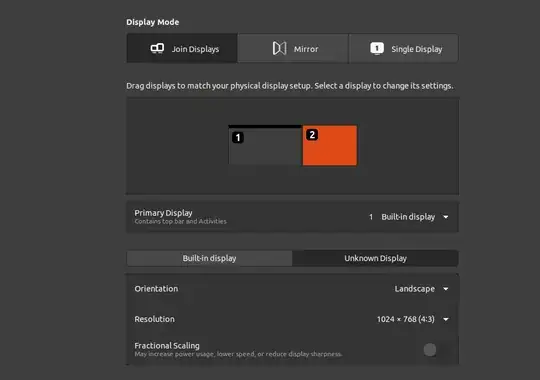
this is what typing xrandr --query will show
Screen 0: minimum 320 x 200, current 2390 x 968, maximum 16384 x 16384
LVDS connected primary 1366x768+0+0 (normal left inverted right x axis y axis) 344mm x 193mm
1366x768 59.99*+
1280x720 59.97
1152x768 59.95
1024x768 59.95
800x600 59.96
848x480 59.94
720x480 59.94
640x480 59.94
VGA-0 connected 1024x768+1366+200 (normal left inverted right x axis y axis) 0mm x 0mm
1024x768 60.00*
800x600 60.32 56.25
848x480 60.00
640x480 59.94
HDMI-0 disconnected (normal left inverted right x axis y axis)
Graphics card: Radeon HD 7640G
and no updates in Additional Drivers tap in Software & Updates window.
any possible solution to make both of the screens work together?
UPDATE: I installed Linux mint 20 cinnamon edition, Fedora 32 and the problem still occurs.