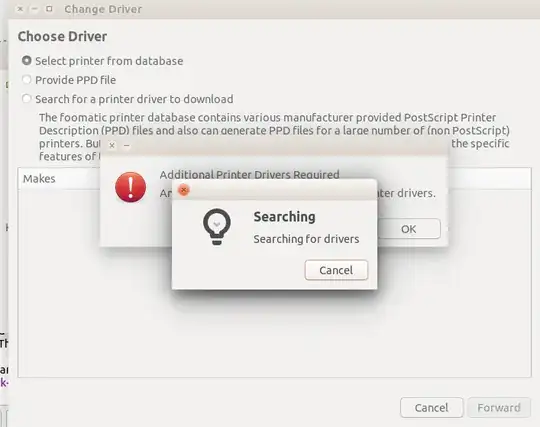I have just updated to Ubuntu 20.04. The list of options for "Printers" "Choose Driver" "Change Driver" list isn't displaying like it did in Ubuntu 18.04. This displays indefinitely.
I have tried to resolve this without success by adding these 3 repositories:
deb http://security.ubuntu.com/ubuntu focal-security main restricted
deb http://security.ubuntu.com/ubuntu focal-security universe
deb http://security.ubuntu.com/ubuntu focal-security multiverse
What I'm expecting is a list of printer manufacturers (including Brother, Canon, HP) and then the ability to select printer models under the manufacturer.
What I'm actually trying to install is HP LaserJet 1012 with driver STP02205.PPD . I am not finding this driver file online. This was on the available list in Ubuntu 18.04.
When I try
sudo apt-get --reinstall install hplip hplip-gui
and then run
sudo ./hplip-3.20.6.run
the script becomes stuck at:
Running 'sudo apt-get install --assume-yes python-pyqt5'
Please wait, this may take several minutes...
error: Package install command failed with error code 100
Would you like to retry installing the missing package(s)
I have already added the repository universe
I am unsure if hplip-3.20.6.run is wanting to use Python 2.7 (Now at end of life) or Python 3.
The script hplip-3.20.6.run ends running with the message:
RE-CHECKING DEPENDENCIES
------------------------
error: A required dependency 'pyqt5 (PyQt 5- Qt interface for Python (for Qt version 4.x))' is still missing.
error: Installation cannot continue without this dependency.
error: Please manually install this dependency and re-run this installer.
I also wanted to share the results of pip3 search pyqt5. I don't know what I am suppose to be installing.
Additionally I am unable to install optional dependencies:
Running 'sudo apt-get install --assume-yes python-dbus.mainloop.pyqt5'
Please wait, this may take several minutes...
error: Package install command failed with error code 100
Running 'sudo apt-get install --assume-yes python-notify'
Please wait, this may take several minutes...
error: Package install command failed with error code 100
Running 'sudo apt-get install --assume-yes python-reportlab'
Please wait, this may take several minutes...
error: Package install command failed with error code 100
What confounds me even more is that I'm receiving these same errors on a fresh install of Ubuntu Studio 20.04. This makes me wonder if hplip-3.20.6.run has been tested and tweaked for use in the latest LTS release of Ubuntu.
I edited my /etc/apt/sources.list with ca.archive.ubuntu.com becoming archive.ubuntu.com .
The command sudo apt-get update && sudo apt-get upgrade did not have any errors when refreshing and no software updates.
This did not make a difference when I reached the DEPENDENCY AND CONFLICT RESOLUTION step in hplip-3.20.6.run
Running 'sudo apt-get install --assume-yes python-pyqt5'
Please wait, this may take several minutes...
error: Package install command failed with error code 100
Running 'sudo apt-get install --assume-yes python-dbus.mainloop.pyqt5'
Please wait, this may take several minutes...
error: Package install command failed with error code 100
Running 'sudo apt-get install --assume-yes python-notify'
Please wait, this may take several minutes...
error: Package install command failed with error code 100
Running 'sudo apt-get install --assume-yes python-reportlab'
Please wait, this may take several minutes...
error: Package install command failed with error code 100
The script ended with
RE-CHECKING DEPENDENCIES
------------------------
error: A required dependency 'pyqt5 (PyQt 5- Qt interface for Python (for Qt version 4.x))' is still missing.
error: Installation cannot continue without this dependency.
error: Please manually install this dependency and re-run this installer.
The reason I used sudo ./hplip-3.20.6.run is on account of the 600+ permissions related errors caused without sudo
Using hp-setup puts me right back at the error I've described above:
rpiggott@rpiggott-Aspire-5742Z:~/Downloads$ hp-setup
Command 'hp-setup' not found, but can be installed with:
sudo apt install hplip
rpiggott@rpiggott-Aspire-5742Z:~/Downloads$ sudo apt install hplip
[sudo] password for rpiggott:
Reading package lists... Done
Building dependency tree
Reading state information... Done
hplip is already the newest version (3.20.3+dfsg0-2).
0 upgraded, 0 newly installed, 0 to remove and 0 not upgraded.
Trying to uninstall and re-install left me with the error
Can't open /etc/hp/hplip.conf: No such file or directory.