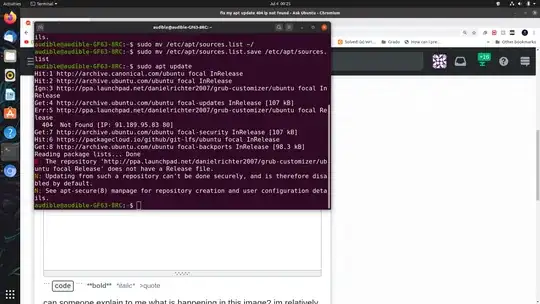Can someone explain to me what is happening in this image? I'm relatively new to Ubuntu and I'm unsure how to fix this.
None of my repositories are updating anything. I've tried replacing all of the repositories with the stock ones I found below, but none of them seem to be able to connect, which I'm assuming is the error. Which is weird, because I just did an apt update last night but now I want to install Java and nothing is working.
deb http://archive.ubuntu.com/ubuntu/ focal main restricted universe multiverse
deb-src http://archive.ubuntu.com/ubuntu/ focal main restricted universe multiverse
deb http://archive.ubuntu.com/ubuntu/ focal-updates main restricted universe multiverse
deb-src http://archive.ubuntu.com/ubuntu/ focal-updates main restricted universe multiverse
deb http://archive.ubuntu.com/ubuntu/ focal-security main restricted universe multiverse
deb-src http://archive.ubuntu.com/ubuntu/ focal-security main restricted universe multiverse
deb http://archive.ubuntu.com/ubuntu/ focal-backports main restricted universe multiverse
deb-src http://archive.ubuntu.com/ubuntu/ focal-backports main restricted universe multiverse
deb http://archive.canonical.com/ubuntu focal partner
deb-src http://archive.canonical.com/ubuntu focal partner
I've tried deleting contents of sources.list and reverting with the software updater but that seems to crash for 20.04 when I click revert so I'm sol with that.