I have installed Ubuntu Server 20.04 fresh on my laptop.
My laptop has an ethernet and wifi card. I managed to get internet working through ethernet. However, it can't setup wifi through the CLI.
Inside /etc/netplan/ is only a single file called 00-installer-config.yaml.
I added the following content to it:
network:
ethernets:
enp1s0:
dhcp4: true
version:2
wifis:
wlp2s0:
dhcp6: true
dhcp4: true
access-points:
"my_network_id":
password: "my_password"
I also did
sudo netplan generate
sudo netplan apply
No error is thrown. ping google.com works if ethernet cable is plugged in, but it won't work if its not plugged id (results `temporary failure in name resolution). I also tried to reboot.
I followed the instructions from here and https://askubuntu.com/a/1107570/247771 but both are not working.
I also wanted to follow the instructions from here but this requires the command iwconfig which I have not currently installed. When I try to install it with sduo apt install wireless-tools (with ehternet cable plugged in) I get the error Temporary failre resolving 'testserv', although ping google.com works fine.
Finally, here is the output from sudo lshw -C network:
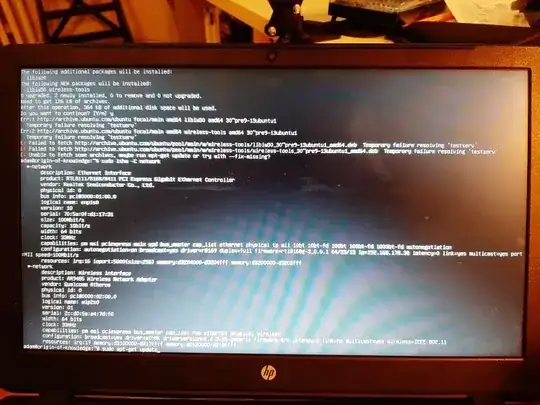
Any advice what I am missing to get my wifi working?