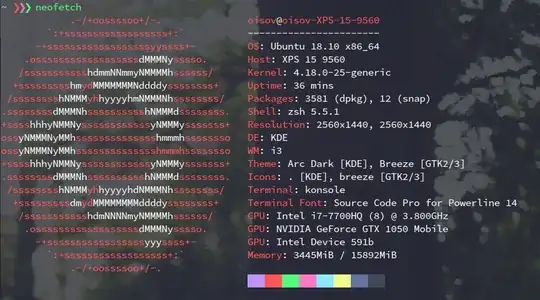Atm, my Ubuntu 18.10 distribution is burning. I can not install any packages as I wrecked the apt part, and many programs are either broken or not installed correctly. Thus, I figured the easiest solution would do a clean install of Ubuntu 20.10. Here is a screenshot with more details
As I do not have an LTS version directly upgrading did not work, I tried a few hacks to make it work, and it was probably this that broke my apt. After some work, I was able to create a bootable USB stick with the 20.10 LTS ISO of Ubuntu. I did it as follows
sudo umount /dev/sda1
sudo mkfs.vfat /dev/sda1
sudo dd bs=4M if=PATH/ubuntu-20.04-desktop-amd64.iso of=/dev/sda1 status=progress oflag=sync
However, when trying to boot it, I only receive the following message:
The selected boot device failed. Press <Enter> to continue.
I must reiterate I can see the USB fine in my filesystem. I also have no problems writing to it. Yet, booting from it fails. What I've tried so far:
- Disable fast boot in Windows
- Disable Secure Boot in the BIOS settings
- Searched for an option to enable Legacy booting, and enabled it
- Used two different USB drives
- Formated the USB to FAT32
- Tried using both USB ports (one on each side) on my computer.
- Also tried "Kubuntu" (also 20.10).
- On my work computer, an HP Probook both USB's boot fine, whether it was Kubuntu Or Ubuntu.
None of these helped me:
- “The selected boot device failed” when attempting to boot a Live USB on my device
- “selected bootable device failed” error dual boot ubuntu alongside windows8.1
- Dual Booting in HP Laptop "Selected boot device failed to boot" Error
Do you have any idea why the USB won't boot or what can be done about it? The USB seems fine as I can boot from it from another machine, however, I have no idea why I suddenly can not boot from my XPS 15.