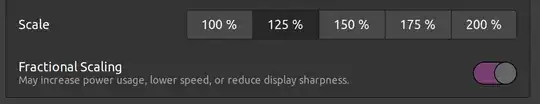I have setup Ubuntu 20.04 in Dual boot with Windows 10.
On Windows 10 @ 3840 x 2160 (16:9) resolution I do not have any issues with video, smooth scrolling, IDE, games.
However on Ubuntu @ 3840 x 2160 (16:9) resolution, I get stuttering low FPS for video, jaggy/rough scrolling.
When I set it to 2048 x 1152 (16:9) resolution it is way smoother and no issues.
My hardware info is the following:
Intel(R) Core(TM) i5-4690K CPU @ 3.50GHz
Palit GeForce RTX 2070 8Gb
16Gb DDR3 2400mhz Corsair Vengeance RAM
LG 27inch 4K Monitor
These are the following things I've tried:
- Swapped HDMI to Displayport from GPU to Monitor
- Tried the prorietary Nvidia drivers (version 440), X.org drivers
- Restarting Gnome
- Updating the latest drivers and patches from Ubuntu
I am happy to use the monitor at a lower resolution but I am curious as to what the bottleneck is here?
Is there any fixes?