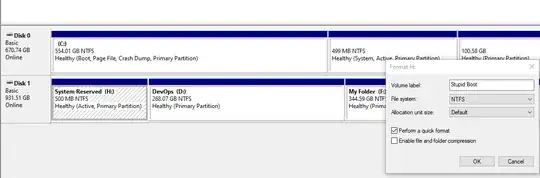Context
Disk /dev/sda: 670.8 GiB, 720201591808 bytes, 1406643734 sectors
Units: sectors of 1 * 512 = 512 bytes
Sector size (logical/physical): 512 bytes / 512 bytes
I/O size (minimum/optimal): 512 bytes / 512 bytes
Disklabel type: dos
Disk identifier: 0xa7056fb7
Device Boot Start End Sectors Size Id Type
/dev/sda1 2048 1161836864 1161834817 554G 7 HPFS/NTFS/exFAT
/dev/sda2 1161838592 1162860543 1021952 499M 83 Linux
/dev/sda3 * 1162860544 1373798399 210937856 100.6G 83 Linux
/dev/sda4 1373798400 1406642175 32843776 15.7G 82 Linux swap / Solaris
Disk /dev/sdb: 931.5 GiB, 1000204886016 bytes, 1953525168 sectors
Units: sectors of 1 * 512 = 512 bytes
Sector size (logical/physical): 512 bytes / 4096 bytes
I/O size (minimum/optimal): 4096 bytes / 4096 bytes
Disklabel type: dos
Disk identifier: 0xe476b3b7
Device Boot Start End Sectors Size Id Type
/dev/sdb1 * 2048 1026047 1024000 500M 7 HPFS/NTFS/exFAT
/dev/sdb2 1026048 563202047 562176000 268.1G 7 HPFS/NTFS/exFAT
/dev/sdb3 563202048 1285858297 722656250 344.6G 7 HPFS/NTFS/exFAT
/dev/sdb4 1285859327 1953525167 667665841 318.4G f W95 Ext'd (LBA)
/dev/sdb5 1285859328 1541023743 255164416 121.7G 7 HPFS/NTFS/exFAT
/dev/sdb6 1541025792 1953522200 412496409 196.7G 7 HPFS/NTFS/exFAT
- Old HDD /dev/sdb had Windows 10 installed and Had bootloader in /dev/sdb1
- I installed new SSD /dev/sda and Installed Windows 10 on it but bootloader remained on old one in /dev/sdb1.My mistake didn't notice earlier.
- I was worried that with ubuntu installed my dual-boot will be broken so I created /dev/sda2 partition before installing Ubuntu thinking that I will copy /dev/sdb1 to it when having free time. Also, I had heard that we can clone partition and move boot. Therefore Created that Partition.
So I installed ubuntu. Ubuntu didn't install the bootloader in /dev/sdb1 but in /.It shows Windows 10 as an option but when I go to Windows 10 It says that OS not found and there is a horrifying blue screen waiting for me. I thought that I should use Windows boot repair using live disk but It will break ubuntu. Then If I repair ubuntu it may break windows again.
Please guide and help me. Thanks in advance for your time. I'm really stuck I have to use both Windows and Ubuntu for my work, please help to fix. So much Time I have waste to figure it out but things are not working out.