I am following this guide, but when running the ./setup command I get the response:
./setup-bin: error while loading shared libraries: libpng12.so.0: cannot open shared object file: No such file or directory
I see a similar post, but it isn't helping. My files show that I have libpng12.so.0, but it doesn't show that it's installed, and won't let me install it.
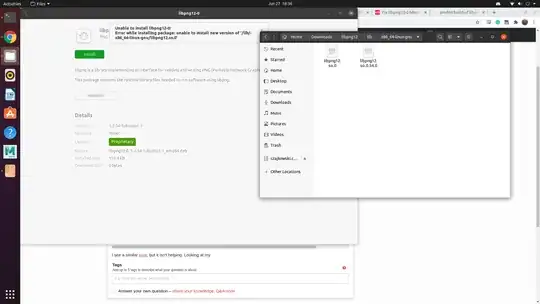 Do I have the wrong files downloaded?
Any help would be appreciated.
Do I have the wrong files downloaded?
Any help would be appreciated.