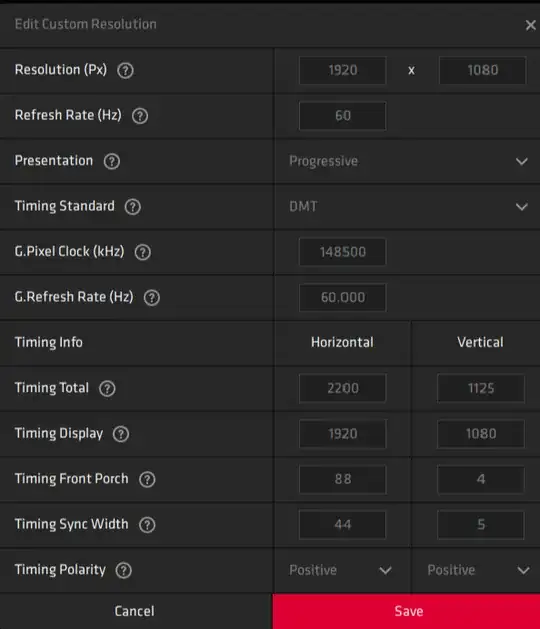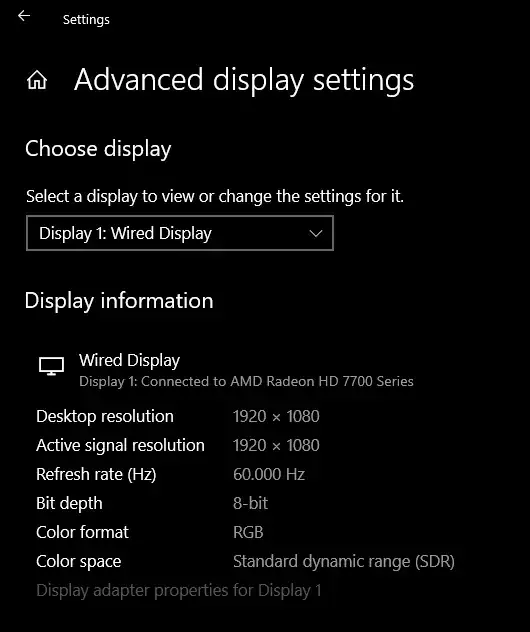I recently installed Ubuntu 20.04 LTS and as usual the option for display resolutions were only 1024x768 and 800x600. My monitor is AOC e943Fwsk which does not officially support 1920x1080. but I also have windows 10 installed on this computer and through Radeon software I can add custom resolutions, so I added 1920x1080 and it works. In the monitor setting menu in extra information it shows:
resolution: 1920(H)X1080(V)
H.Frequency: 68KHz
V.Frequency: 60Hz
Now the problem is when I try to set 1920x1080 resolution in ubuntu using xrandr my monitor says input not supported. I don't understand why it works in windows but not in ubuntu. Maybe the modeline needs to be modified but I don't know what to modify in it.
After that that I tried to add 1600x900 and it works but in the monitor menu extra info it says:
resolution: 1440(H)X900(V)
H.Frequency: 56KHz
V.Frequency: 60Hz
but the resolution is 1600x900 in ubuntu.
I know this is the difference between Active Signal Resolution and Desktop Resolution which I know how to solve in windows but don't have any idea in ubuntu. But it's not the main problem. The problem is adding 1920x1080.
I am attaching custom resolution info in Radeon software and Windows setting.
Here is what I did:
$ cvt 1920 1080
output: # 1920x1080 59.96 Hz (CVT 2.07M9) hsync: 67.16 kHz; pclk: 173.00 MHz
Modeline "1920x1080_60.00" 173.00 1920 2048 2248 2576 1080 1083 1088 1120 -hsync +vsync80
$ xrandr --newmode "1920x1080_60.00" 173.00 1920 2048 2248 2576 1080 1083 1088 1120 -hsync +vsync
$ xrandr --addmode DVI-0 "1920x1080_60.00"
After that this resolution was added in settings so changed to it but input not supported.