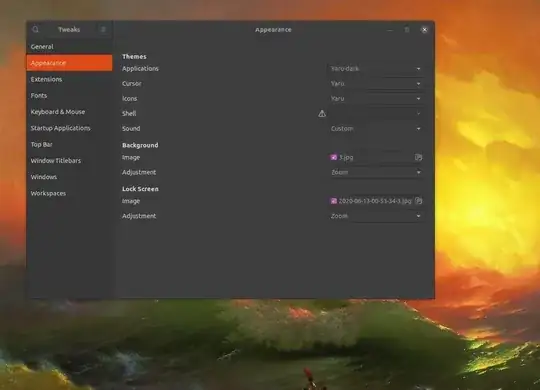- I can't find the "GNOME Tweaks" app/tool using Ubuntu 20.04 Software app.
- I wan't to use it to customise my Desktop Icons.
- Any help is greatly appreciated. Sincerely DB
Asked
Active
Viewed 7,158 times
3
Duncan
- 1,113
2 Answers
3
It should be in the Ubuntu Software app from the name "Tweaks". If you can't see it, make sure that Community-maintained free and open-source software (universe) is enabled.
You can alternatively use the commands (after making sure universe is on):
sudo apt update
sudo apt install gnome-tweaks
to get Gnome Tweaks
After your comment,
- If you can't see a Desktop folder in Home, create a new folder in Home and rename it Desktop.
- If the folder doesn't automatically change the icon to the correct one, Type
sudo gedit ~/.config/user-dirs.dirs. Change the value of the line that saysXDG_DESKTOP_DIR=to"$Home/Desktop". So, in the end, the line looks likeXDG_DESKTOP_DIR="$HOME/Desktop"
VidathD
- 2,829
2
try just "Tweaks"
or
sudo apt purge gnome-tweaks && sudo apt clean && sudo apt update && sudo apt install gnome-tweaks
wst
- 87