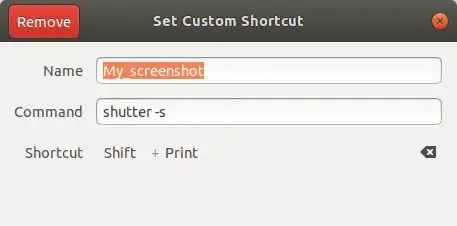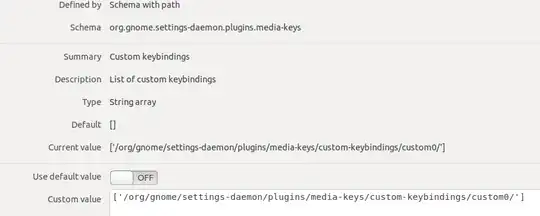Okay, after alot of back-and-forth in the comments, I believe I found the proper way to find the settings:
It is described in https://wiki.ubuntu.com/Keybindings
To find all (system) key bindings:
lets just add all three mentioned commands:
gsettings list-recursively org.gnome.desktop.wm.keybindings ; gsettings list-recursively org.gnome.settings-daemon.plugins.media-keys ; gsettings list-recursively org.gnome.settings-daemon.plugins.power
To find a special key you would pipe the output of each command through grep -i <what you're looking for> (the -i flag is to ignore case of letters) - so if you look for print it would look like this:
gsettings list-recursively org.gnome.desktop.wm.keybindings | grep -i print ; gsettings list-recursively org.gnome.settings-daemon.plugins.media-keys | grep -i print ; gsettings list-recursively org.gnome.settings-daemon.plugins.power | grep -i print
with some bash-magic this clearly could look nicer - but it works ;)
Regarding custom Shortcuts
Custom Shortcuts
Custom shortcuts are stored in dconf using a "relocatable schema". The
schema name is
"org.gnome.settings-daemon.plugins.media-keys.custom-keybinding". Each
custom key binding has three properties: name, command, and binding.
Because of the relocatable schema, it is harder to use "gsettings"
with custom shortcuts. Here is an example of getting the name of the
first custom keybinding:
gsettings get org.gnome.settings-daemon.plugins.media-keys.custom-keybinding:/org/gnome/settings-daemon/plugins/media-keys/custom-keybindings/custom0/ name
Please note, that the last part custom0/refers to the first custom set key binding.
With following command gsettings list-recursively org.gnome.settings-daemon.plugins.media-keys.custom-keybinding:/org/gnome/settings-daemon/plugins/media-keys/custom-keybindings/custom0/ you'll get something like:
org.gnome.settings-daemon.plugins.media-keys.custom-keybinding command
'libreoffice'
org.gnome.settings-daemon.plugins.media-keys.custom-keybinding name
'libreoffice'
org.gnome.settings-daemon.plugins.media-keys.custom-keybinding binding
'l'
To find the correct entry you might have to increase the number in custom0.
To change e.g. the command use:
gsettings get org.gnome.settings-daemon.plugins.media-keys.custom-keybinding:/org/gnome/settings-daemon/plugins/media-keys/custom-keybindings/custom0/ command '<your command>'
This will also work for name or binding.
To "clear" a custom key binding you could use:
gsettings reset-recursively org.gnome.settings-daemon.plugins.media-keys.custom-keybinding:/org/gnome/settings-daemon/plugins/media-keys/custom-keybindings/custom0/- this would clear the entries inside, yet the entry will still exist in the Gnome-Settings as empty entry, but are 'deactivated', sort of.
How it works with gsettings - the second question:
Have a look here: https://developer.gnome.org/gio/stable/GSettings.html
Good Night and Good Luck! ;)