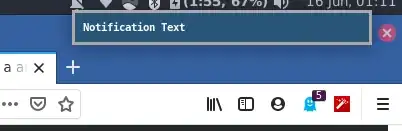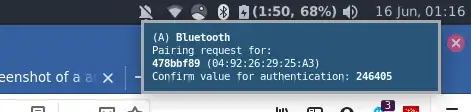Recently my notification style got changed while trying out different theme, icon and i3wm (which I removed later), but I'm not able to reset it to default.
Notification Image:
And to make things worse this notification style don't have support to respond to any event for example: No confirm button to confirm the pass-code to connect to Bluetooth.
Bluetooth Error notification:
System:
- OS: Ubuntu 18.04 LTS (Bionic Beaver)
- Shell: zsh 5.4.2
- DE: Xfce
- WM: Xfwm4
- WM Theme: ABCD-blue
- GTK Theme: ABCD-blue [GTK2]
- Icon Theme: Tela-circle
- Font: Sans 10