I am having trouble booting Ubuntu from my Toshiba Satellite (S-50 Series Laptop).
During the installation, I chose to delete Windows and have Ubuntu as the only OS on the system. I think this is called a clean install but correct me if I'm wrong (as I'm new).
After the installation, when I turn on the laptop I get this :
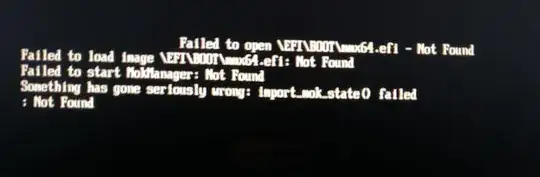 I then looked for some answers to this and I learned how to access the BIOS on my laptop. Many tutorials such as this suggested that I go to the Security tab and then select Select an UEFI file as trusted for executing.
I then looked for some answers to this and I learned how to access the BIOS on my laptop. Many tutorials such as this suggested that I go to the Security tab and then select Select an UEFI file as trusted for executing.
For some reason my laptop doesn't seem to have this option. I tried setting up a BIOS Supervisor password :
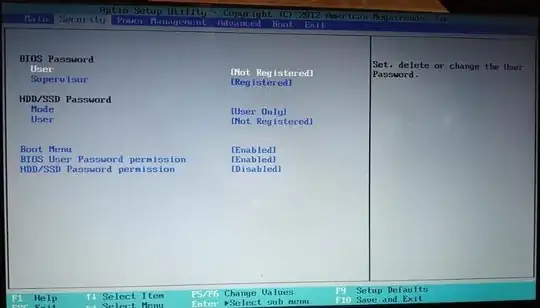 . You can see that the Supervisor password is registered but there is no option to Select an UEFI file as trusted for executing. The options that do appear (Boot Menu, BIOS User Password permission, etc.) can only be toggled to Enabled or Disabled.
. You can see that the Supervisor password is registered but there is no option to Select an UEFI file as trusted for executing. The options that do appear (Boot Menu, BIOS User Password permission, etc.) can only be toggled to Enabled or Disabled.
I then tried to look if there was anything in the other tabs. Under the Advanced tab there is a System Configuration option :
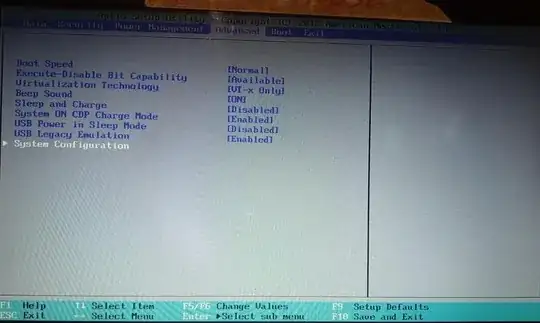 Clicking that option, I then get into this :
Clicking that option, I then get into this :
 . When I click Boot Mode, there are only two options: UEFI Boot or CSM Boot. I still cannot seem to find Select an UEFI file as trusted for executing.
. When I click Boot Mode, there are only two options: UEFI Boot or CSM Boot. I still cannot seem to find Select an UEFI file as trusted for executing.
What should I do? Is there any other way I can get Ubuntu up and running on my hard drive? I can run from the USB just fine but I can't seem to run it on the hardware.
Thank you.