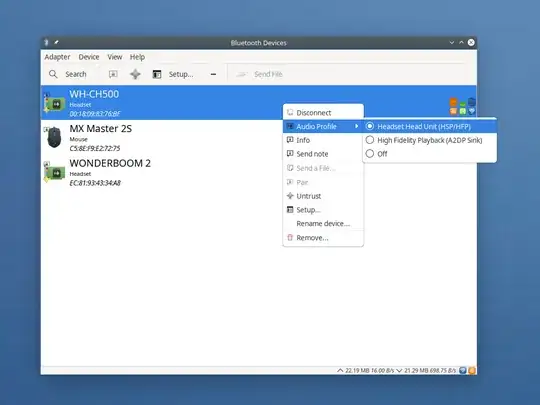Kubuntu 20.04 on Lenovo Thinkpad.
I recently bought an entry level Sony Bluetooth headset (WH-CH500) for the express purpose of audio- and video-conferencing.
It all works flawlessly except for one thing: when the headset connects, it always uses the "A2DP" high quality profile, which is fine to listen to music, but disables the microphone. I can change it to "headset HSP/HFP" in the bluetooth device manager. But next time I reconnect the headset, e.g. after switching it off, rebooting or putting the PC to sleep, I have to change the profile manually again.
Of course, sometimes I will forget to, so will enter a meeting without a microphone. Annoying!
Is there a way to make it remember a default profile to use, so the given headset will always connect using this profile (or, simply use the last profile used) ?
There are many questions and threads here and elsewhere about the opposite problem (force A2DP mode), but I could not find anything to force the "headset" profile.