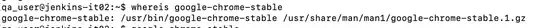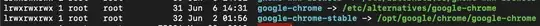I followed instructions at How to install Google Chrome to install Chrome. For some reasons, my Selenium script was not recognising it. I then installed Chromium and Firefox and the script worked fine. On further debugging, I found the issue is with the install location of these browsers.
Chromium: qa_user@jenkins:/usr/share/chromium-browser
Firefox: qa_user@jenkins:/usr/share/Firefox
Chrome:
How can I get Chrome installed in /usr/share/Google-Chrome-Stable like Chromium and Mozilla?