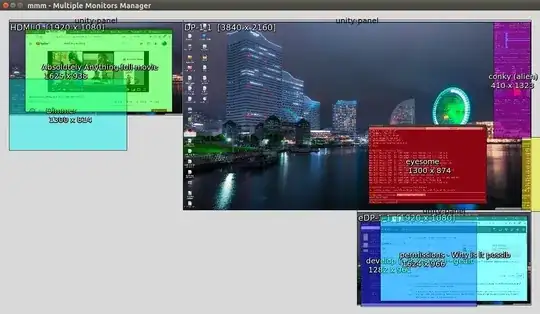After doing some research, I realized that this is an unavoidable when using the X window system, which is implemented by default on Ubuntu. Some good news is that it seems that Wayland mitigates these issues.
A really good article shared by a comment is this, explaining this security fault.
The Linux Security Circus: On GUI isolation
There certainly is one thing that most Linux users don't realize about their Linux systems... This is the lack of GUI-level isolation, and how it essentially nullifies all the desktop security. I wrote about it a few times, I spoke about it a few times, yet I still come across people who don't realize it all the time.
So, let me stress this one more time: if you have two GUI applications, e.g. an OpenOffice Word Processor, and a stupid Tetris game, both of which granted access to your screen (your X server), then there is no isolation between those two apps. Even if they run as different user accounts! Even if they are somehow sandboxed by SELinux or whatever! None, zero, null, nil!
The X server architecture, designed long time ago by some happy hippies who just thought all the people apps are good and non-malicious, simply allows any GUI application to control any other one. No bugs, no exploits, no tricks, are required. This is all by design. One application can sniff or inject keystrokes to another one, can take snapshots of the screen occupied by windows belonging to another one, etc.
If you don't believe me, I suggest you do a simple experiment. Open a terminal window, as normal user, and run xinput list, which is a standard diagnostic program for Xorg:
It will show you all the pointer and keyboard devices that your Xorg knows about. Note the ID of the device listed as "AT keyboard" and then run (as normal user):
xinput test *id*
It should now start displaying the scancodes for all the keys you press on the keyboard. If it doesn't, it means you used a wrong device ID.
Now, for the best, start another terminal window, and switch to root (e.g. using su or sudo). Notice how the xinput running as user is able to sniff all your keystrokes, including root password (for su), and then all the keystrokes you enter in your root session. Start some GUI app as root, or as different user, again notice how your xinput can sniff all the keystrokes you enter to this other app!
Yes, I can understand what is happening in your mind and heart right now... Don't worry, others have also passed through it. Feel free to hate me, throw out insults at me, etc. I don't mind, really (I just won't moderate them). When you calm down, continue reading.
In Qubes security distribution the above problem doesn't exist, because each domain (each AppVM) has it own local, isolated, dummy X server. The main X server, that runs in Dom0 and that handles the real display is never exposed to any of the AppVMs directly (AppVMs cannot connect to it via the X protocol). For details see this technical overview.
You can repeat the same experiment in Qubes. You just need to use the ID of the “qubesdev” device, as shown by xinput list (should be 7). Run the xinput in one of your domains, e.g. in the “red” one. Because we actually use the same device for both mouse and keystrokes, you should now see both the key scancodes, as well as all the mouse events. Notice how your xinput is able to sniff all the events that are destined for other apps belonging to the same domain where you run xinput, and how it is unable to sniff anything targeted to other domains, or Dom0.
BTW, Windows is the only one mainstream OS I'm aware of, that actually attempts to implement some form of GUI-level isolation, starting from Windows Vista. See e.g. this ancient article I wrote in the days when I used Vista on my primary laptop. Of course, it's still easy to bypass this isolation, because of the huge interface that is exposed to each GUI client (that also includes GPU API). Nevertheless, they at least attempt to prevent this at the architecture level.