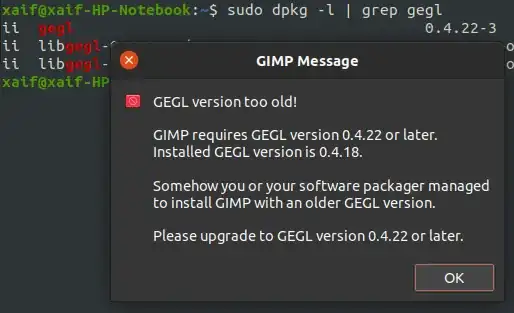I am getting GEGL version too old error whlie opening GIMP after updating to Ubuntu 20.04. The complete error is
GEGL version too old!
GIMP requires GEGL version 0.4.22 or later.
Installed GEGL version is 0.4.18.
Somehow you or your software packager managed
to install GIMP with an older GEGL version.
Please upgrade to GEGL version 0.4.22 or later.
But I checked my installed gegl version which is 0.4.22-3.
I have done described here but it does not work
Please help !!! I am not able to use GIMP.
Here is /etc/apt/sources.list file
# deb cdrom:[Ubuntu 19.10 _Eoan Ermine_ - Release amd64 (20191017)]/ eoan main restricted
See http://help.ubuntu.com/community/UpgradeNotes for how to upgrade to
newer versions of the distribution.
deb http://in.archive.ubuntu.com/ubuntu/ focal main restricted universe
deb-src http://in.archive.ubuntu.com/ubuntu/ eoan main restricted
Major bug fix updates produced after the final release of the
distribution.
deb http://in.archive.ubuntu.com/ubuntu/ focal-updates main restricted universe
deb-src http://in.archive.ubuntu.com/ubuntu/ eoan-updates main restricted
N.B. software from this repository is ENTIRELY UNSUPPORTED by the Ubuntu
team. Also, please note that software in universe WILL NOT receive any
review or updates from the Ubuntu security team.
deb-src http://in.archive.ubuntu.com/ubuntu/ eoan universe
deb-src http://in.archive.ubuntu.com/ubuntu/ eoan-updates universe
N.B. software from this repository is ENTIRELY UNSUPPORTED by the Ubuntu
team, and may not be under a free licence. Please satisfy yourself as to
your rights to use the software. Also, please note that software in
multiverse WILL NOT receive any review or updates from the Ubuntu
security team.
deb-src http://in.archive.ubuntu.com/ubuntu/ eoan multiverse
deb-src http://in.archive.ubuntu.com/ubuntu/ eoan-updates multiverse
N.B. software from this repository may not have been tested as
extensively as that contained in the main release, although it includes
newer versions of some applications which may provide useful features.
Also, please note that software in backports WILL NOT receive any review
or updates from the Ubuntu security team.
deb http://in.archive.ubuntu.com/ubuntu/ focal-backports main restricted universe
deb-src http://in.archive.ubuntu.com/ubuntu/ eoan-backports main restricted universe multiverse
Uncomment the following two lines to add software from Canonical's
'partner' repository.
This software is not part of Ubuntu, but is offered by Canonical and the
respective vendors as a service to Ubuntu users.
deb http://archive.canonical.com/ubuntu eoan partner
deb-src http://archive.canonical.com/ubuntu eoan partner
deb http://security.ubuntu.com/ubuntu focal-security main restricted universe
deb-src http://security.ubuntu.com/ubuntu eoan-security main restricted
deb-src http://security.ubuntu.com/ubuntu eoan-security universe
deb-src http://security.ubuntu.com/ubuntu eoan-security multiverse
This system was installed using small removable media
(e.g. netinst, live or single CD). The matching "deb cdrom"
entries were disabled at the end of the installation process.
For information about how to configure apt package sources,
see the sources.list(5) manual.