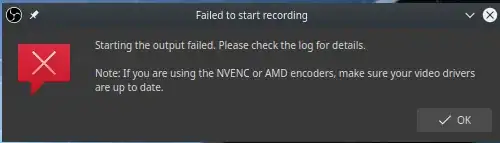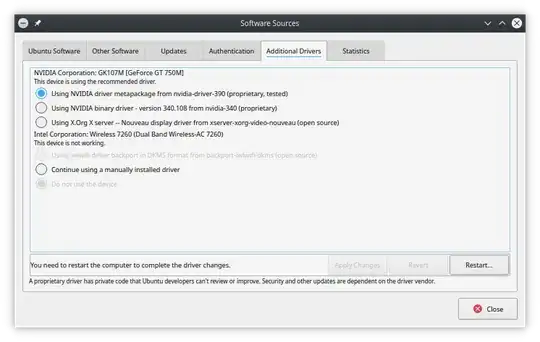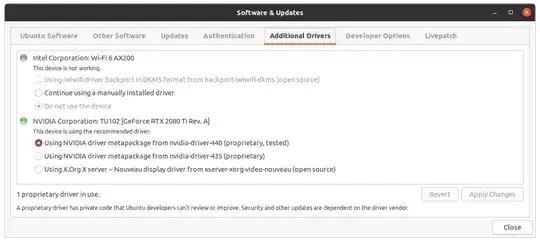I just installed Kubuntu 20.04 and OBS,but NVENC doesn't seem to work for some reason even though I have nvidia-driver-390 installed and configured via System Settings.
Settings:
Error on Start Recording:
System Settings:
How can I restore OBS's hardware NVENC support?
Hardware Specs:
sarah@LesserArk:~$ inxi -Fx
System: Host: LesserArk Kernel: 5.4.0-31-generic x86_64 bits: 64 compiler: gcc v: 9.3.0 Desktop: KDE Plasma 5.18.5
Distro: Ubuntu 20.04 LTS (Focal Fossa)
Machine: Type: Laptop System: Hewlett-Packard product: HP ENVY 17 Notebook PC v: 097E110000405E00000620100
serial: <superuser/root required>
Mobo: Hewlett-Packard model: 1968 v: KBC Version 93.52 serial: <superuser/root required> UEFI: Insyde v: F.70
date: 10/20/2017
Battery: ID-1: BAT0 charge: 41.2 Wh condition: 41.2/41.2 Wh (100%) model: Hewlett-Packard Primary status: Full
CPU: Topology: Quad Core model: Intel Core i7-4702MQ bits: 64 type: MT MCP arch: Haswell rev: 3 L2 cache: 6144 KiB
flags: avx avx2 lm nx pae sse sse2 sse3 sse4_1 sse4_2 ssse3 vmx bogomips: 35120
Speed: 2050 MHz min/max: 800/3200 MHz Core speeds (MHz): 1: 2050 2: 2152 3: 2027 4: 2090 5: 2067 6: 2128 7: 1956
8: 2096
Graphics: Device-1: Intel 4th Gen Core Processor Integrated Graphics vendor: Hewlett-Packard driver: i915 v: kernel
bus ID: 00:02.0
Device-2: NVIDIA GK107M [GeForce GT 750M] vendor: Hewlett-Packard driver: nvidia v: 390.132 bus ID: 01:00.0
Display: x11 server: X.Org 1.20.8 driver: modesetting,nvidia unloaded: fbdev,nouveau,vesa
resolution: 1920x1080~60Hz, 1920x1080~75Hz
OpenGL: renderer: GeForce GT 750M/PCIe/SSE2 v: 4.6.0 NVIDIA 390.132 direct render: Yes
Audio: Device-1: Intel Xeon E3-1200 v3/4th Gen Core Processor HD Audio vendor: Hewlett-Packard driver: snd_hda_intel
v: kernel bus ID: 00:03.0
Device-2: Intel 8 Series/C220 Series High Definition Audio vendor: Hewlett-Packard driver: snd_hda_intel v: kernel
bus ID: 00:1b.0
Sound Server: ALSA v: k5.4.0-31-generic
Network: Device-1: Intel Wireless 7260 driver: iwlwifi v: kernel port: 5000 bus ID: 07:00.0
IF: wlp7s0 state: up mac: e4:70:b8:f8:99:b8
Device-2: Realtek RTL8111/8168/8411 PCI Express Gigabit Ethernet vendor: Hewlett-Packard driver: r8169 v: kernel
port: 3000 bus ID: 0f:00.0
IF: eno1 state: up speed: 1000 Mbps duplex: full mac: a0:1d:48:fa:67:c0
IF-ID-1: tun0 state: unknown speed: 10 Mbps duplex: full mac: N/A
Drives: Local Storage: total: 3.21 TiB used: 1.18 TiB (36.8%)
ID-1: /dev/sda vendor: Toshiba model: MQ01ABD100 size: 931.51 GiB
ID-2: /dev/sdb vendor: LITE-ON IT model: LMS-24L6M-HP size: 22.37 GiB
ID-3: /dev/sdc vendor: Seagate model: ST2000LM015-2E8174 size: 1.82 TiB
ID-4: /dev/sdd vendor: Samsung model: SSD 860 EVO 500GB size: 465.76 GiB
ID-5: /dev/sde type: USB vendor: SanDisk model: U3 Cruzer Micro size: 1.91 GiB
ID-6: /dev/sdf type: USB vendor: SanDisk model: Gaming Xbox 360 size: 7.48 GiB
RAID: Hardware-1: Intel 82801 Mobile SATA Controller [RAID mode] driver: ahci v: 3.0 bus ID: 00:1f.2
Partition: ID-1: / size: 398.61 GiB used: 208.93 GiB (52.4%) fs: btrfs dev: /dev/sdd2
ID-2: /home size: 398.61 GiB used: 208.93 GiB (52.4%) fs: btrfs dev: /dev/sdd2
ID-3: swap-1 size: 14.90 GiB used: 0 KiB (0.0%) fs: swap dev: /dev/sdd3
Sensors: System Temperatures: cpu: 63.0 C mobo: 60.0 C gpu: nvidia temp: 55 C
Fan Speeds (RPM): N/A
Info: Processes: 466 Uptime: 1h 34m Memory: 15.57 GiB used: 7.12 GiB (45.7%) Init: systemd runlevel: 5 Compilers:
gcc: 9.3.0 Shell: bash v: 5.0.16 inxi: 3.0.38