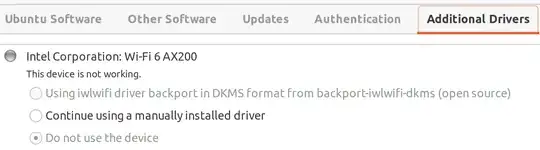I'm encountering a very weird bug on my dual boot system. I'm using Ubuntu 20.04 LTS and Windows 10. The issue is, that whenever I directly boot onto Ubuntu, my WiFi module is recognized, but not working. However, whenever I log into Windows, hit the reboot button and then boot Ubuntu, the WiFi works perfectly fine. On Windows the WiFi works no matter what. Has anyone an idea what might be the issue here? I can't explain how this even might happen.
The WiFi module I'm using is the Intel Wifi 6 AX200 which comes with the Asus Strix 570E motherboards. Also I should mention, that in the driver tab of Software&Updates always says "Do not use this device" no matter whether the Wifi is working or not: