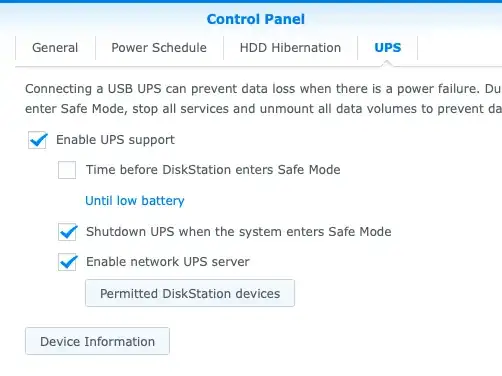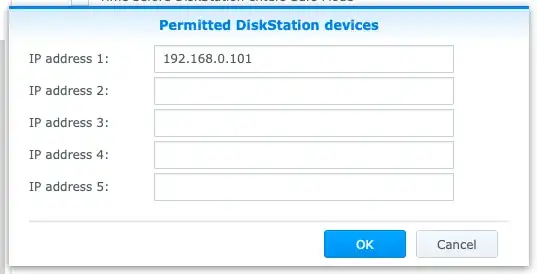I am trying to configure my Ubuntu Server (20.04) as a slave to my Synology NAS hooked up to my UPS, but I'm not sure how to complete the process and I haven't found much of anything in terms of documentation or tutorials. Here are the steps I have taken:
On Synology DSM:
- Hooked Synology up to UPS via USB
- Turn on UPS Server in DSM settings
- Add my Linux server IP in "Permitted DiskStation devices" dialog.
On Linux Server:
- Installed NUT
sudo apt-get install nut - Modified /etc/nut/nut.conf to
mode=netclient - Added to /etc/nut/upsmon.conf
MONITOR ups@192.168.0.102 UPSUSER MYPASS slave
Finally, when I try to run service nut-client restart, I get the error:
Job for nut-monitor.service failed because the control process exited with error code.
Any ideas what I am doing wrong or what further steps I need to take? Thanks in advance!