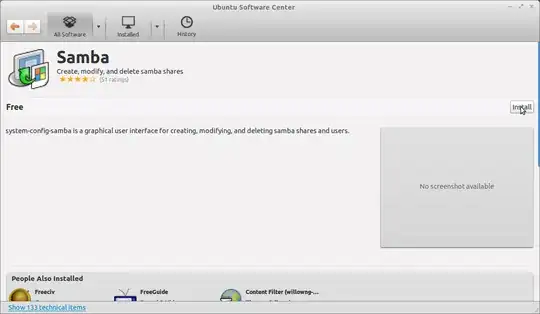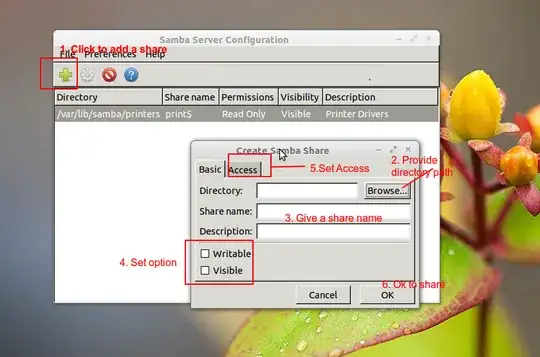I am new to Ubuntu and I installed the Ubuntu 11.10 on my system. I want to share a folder on my local network. How can I do that?
I want to share a folder by right click on it. when I do this then it say to install the samba and when I try to install the samba then it show some files not found on ubuntu server.
On installation process time I got the error lik
root@sys:~# sudo apt-get install samba
Reading package lists...
Done
Building dependency tree
Reading state information...
Done
The following extra packages will be installed:
libwbclient0 samba-common smbclient
Suggested packages: openbsd-inetd inet-superserver smbldap-tools ldb-tools cifs-utils
The following NEW packages will be installed: samba
The following packages will be upgraded: libwbclient0 samba-common smbclient
3 upgraded, 1 newly installed, 0 to remove and 372 not upgraded.
Need to get 23.3 MB of archives.
After this operation, 23.0 MB of additional disk space will be used.
Do you want to continue [Y/n]? y
WARNING: The following packages cannot be authenticated!
libwbclient0 smbclient samba-common samba
Install these packages without verification [y/N]? y
Err http://np.archive.ubuntu.com/ubuntu/ oneiric-updates/main libwbclient0 i386 2:3.5.11~dfsg-1ubuntu2.1 404 Not Found
Err http://np.archive.ubuntu.com/ubuntu/ oneiric-updates/main smbclient i386 2:3.5.11~dfsg-1ubuntu2.1 Bad header line
Err http://np.archive.ubuntu.com/ubuntu/ oneiric-updates/main samba-common all 2:3.5.11~dfsg-1ubuntu2.1 404 Not Found
Err http://np.archive.ubuntu.com/ubuntu/ oneiric-updates/main samba i386 2:3.5.11~dfsg-1ubuntu2.1 404 Not Found
Failed to fetch http://np.archive.ubuntu.com/ubuntu/pool/main/s/samba/libwbclient0_3.5.11~dfsg-1ubuntu2.1_i386.deb 404 Not Found
Failed to fetch http://np.archive.ubuntu.com/ubuntu/pool/main/s/samba/smbclient_3.5.11~dfsg-1ubuntu2.1_i386.deb Bad header line
Failed to fetch http://np.archive.ubuntu.com/ubuntu/pool/main/s/samba/samba-common_3.5.11~dfsg-1ubuntu2.1_all.deb 404 Not Found
Failed to fetch http://np.archive.ubuntu.com/ubuntu/pool/main/s/samba/samba_3.5.11~dfsg-1ubuntu2.1_i386.deb 404 Not Found
E: Unable to fetch some archives, maybe run apt-get update or try with --fix-missing?