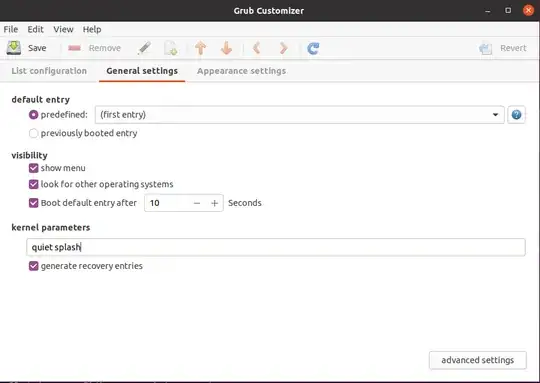Yesterday I upgraded from Ubuntu 18.04 to Ubuntu 20.04 and since then my laptop is just booting to Ubuntu at startup, instead of grub asking for Ubuntu or Windows 10. I have tried to reinstall grub but I couldn't get it to work again.
After booting a live USB stick and installing grub it seems I have installed grub accidentally multiple times (sda and sda2 the efi partition), but at startup grub still does not appear. Instead I get a "text boot" of ubuntu until the GUI starts.
After this I tried using boot-repair, but I am getting error messages at the beginning and I do not want to break more things (see end of pastebin).
https://paste.ubuntu.com/p/bVS59cVSt8/
Any help to fix this, would be much appreciated, as I already tried too many hours on this without any improvement. Thanks!