There are a couple of aspects to your question.
The disparity between what Discover and the terminal show re. updates:
It's possible that Discover showed you more updates than the terminal: my answer here may be relevant. But I don't use Discover much at all and so the actual reason for the disparity maybe something else.
Edit: Today, 20200520,
- on Kubuntu 20.04, I'm offered the same four packages by Discover and by
sudo apt full-upgrade (via the terminal): gir1.2-secret-1 liblirc-client0 libsecret-1-0 libsecret-common.
- on KDE neon, I'm offered the same thirteen packages.
I'll keep checking future updates to see if there's any divergence.
The development-related packages:
Nothing specific to Kubuntu here! For whatever reason, these packages are being pushed out to other *buntu flavors as well. Here's output from Lubuntu 20.04:
The following NEW packages will be installed:
binutils binutils-common binutils-x86-64-linux-gnu build-essential dpkg-dev fakeroot g++ g++-9
gcc gcc-9 libalgorithm-diff-perl libalgorithm-diff-xs-perl libalgorithm-merge-perl libasan5
libatomic1 libbinutils libc-dev-bin libc6-dev libcc1-0 libcrypt-dev libctf-nobfd0 libctf0
libdpkg-perl libfakeroot libfile-fcntllock-perl libgcc-9-dev libitm1 liblsan0 libquadmath0
libstdc++-9-dev libtsan0 libubsan1 linux-headers-5.4.0-31 linux-headers-5.4.0-31-generic
linux-image-5.4.0-31-generic linux-libc-dev linux-modules-5.4.0-31-generic
linux-modules-extra-5.4.0-31-generic make manpages-dev
Note the "NEW" in
The following NEW packages will be installed:
So, we're getting those packages not by way of updating existing packages.
To conclude, you can use either route to keep your system updated and to install new software but I still prefer, and recommend, the terminal.
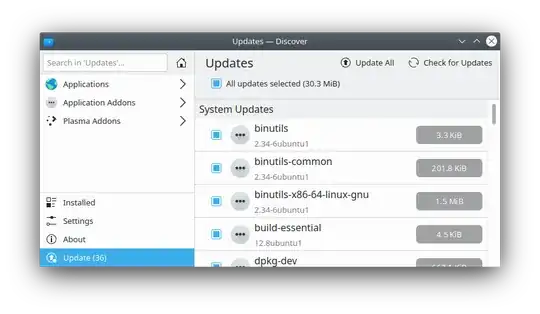 None of these packages are installed, at least according to apt:
None of these packages are installed, at least according to apt: