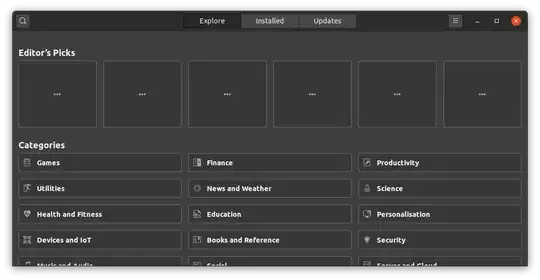I recently installed Ubuntu 20.04 in 'Dual boot mode' alongside W10.
Internet connectivity is working as usual/expected within browser and terminal while browsing as well as downloading or upgrading packages, with exception to 'Ubuntu Software' store from the day of installation it is not working as expected!
Update: I am using a VPN connection in my machine, does it have any relation with this?
Any comments/suggestions please?
It always shows a loading scree(black screen with 3 dots) i guess,
After many hours also, it shows the same. If I tried to search for any particular app, at times only it shows the result most of the time it shows only the spinner icon