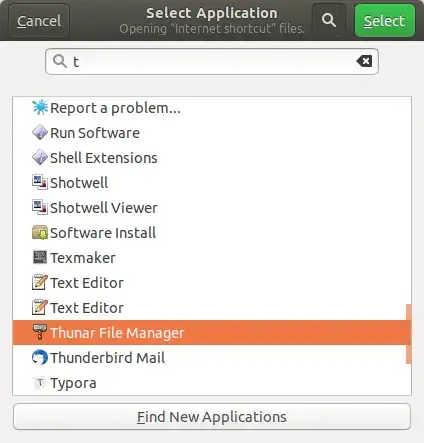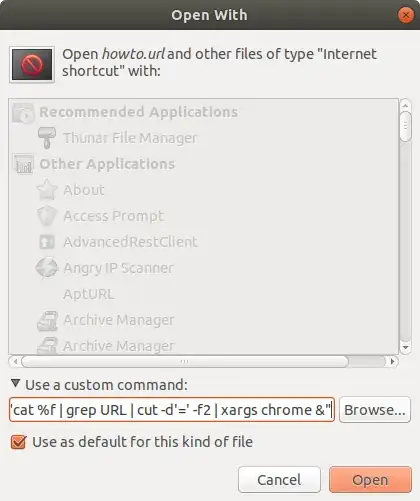I recently tried to open a URL link I saved onto my desktop by double-clicking it, but it will not open correctly. If I DRAG & DROP the file into chrome works fine. The file is saved with a ".url" extension.
Asked
Active
Viewed 1,220 times
1 Answers
1
See if this works first
This is a known issue with Google Chrome. See:Chrome doesn't recognise .url files properly
The workaround is to use an Extension such as .URL Handler
Once installed you need to go to Chrome Extensions (chrome://extensions/) and turn on Allow access to file URLs toggle.
If it doesn't try this
- Paste this in terminal and press enter:
ln -s /opt/google/chrome/chrome /usr/bin/chrome - Install thunar file manager:
sudo apt-get install thunar - Copy the following command to the text-field:
bash -c "cat %f | grep URL | cut -d'=' -f2 | xargs chrome &" - Click the default checkbox.
- Press open.
- You can uninstall thunar file manager:
sudo apt-get remove thunar
VidathD
- 2,829