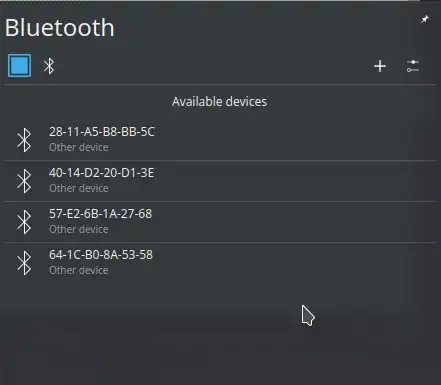As you can see, the Bluetooth connection wizard does not work properly in (K)Ubuntu 18.04. I'm using an ASUS motherboard (Maximus VII Formula) with a WiFi PCI expansion using a Broadcom chip.
The specific output of lspci -nnk is as follows:
07:00.0 Network controller [0280]: Broadcom Inc. and subsidiaries BCM4352 802.11ac Wireless Network Adapter [14e4:43b1] (rev 03)
Subsystem: ASUSTeK Computer Inc. BCM4352 802.11ac Wireless Network Adapter [1043:855c]
Kernel driver in use: wl
Kernel modules: bcma, wl
Broadcom Inc. and subsidiaries BCM4352 802.11ac Wireless Network Adapter (rev 03)
The WiFi adapter works fine. But it would seem that the Bluetooth adapter has broken functionality.
The only noticeable error is that it lists MAC addresses rather than the names of the devices. I will update soon with the same OS on my laptop to show the difference. It simply does not connect, and with MAC addresses, I am also unable to see which device it is - but I've gone through them all in connection attempts.
Output of command requested dmesg | grep -i blue by user Pilot:
defaye@defaye ~ dmesg | grep -i blue
[ 3.593365] Bluetooth: Core ver 2.22
[ 3.593376] Bluetooth: HCI device and connection manager initialized
[ 3.593378] Bluetooth: HCI socket layer initialized
[ 3.593379] Bluetooth: L2CAP socket layer initialized
[ 3.593381] Bluetooth: SCO socket layer initialized
[ 3.719564] Bluetooth: hci0: BCM: chip id 63
[ 3.720561] Bluetooth: hci0: BCM: features 0x07
[ 3.736566] Bluetooth: hci0: defaye
[ 3.737560] Bluetooth: hci0: BCM20702A1 (001.002.014) build 0000
[ 3.738438] bluetooth hci0: Direct firmware load for brcm/BCM20702A1-0b05-17cf.hcd failed with error -2
[ 3.738440] Bluetooth: hci0: BCM: Patch brcm/BCM20702A1-0b05-17cf.hcd not found
[ 6.361037] Bluetooth: BNEP (Ethernet Emulation) ver 1.3
[ 6.361039] Bluetooth: BNEP filters: protocol multicast
[ 6.361043] Bluetooth: BNEP socket layer initialized
[ 16.847724] Bluetooth: RFCOMM TTY layer initialized
[ 16.847730] Bluetooth: RFCOMM socket layer initialized
[ 16.847734] Bluetooth: RFCOMM ver 1.11
[251934.668433] Bluetooth: hci0: BCM: chip id 63
[251934.669431] Bluetooth: hci0: BCM: features 0x07
[251934.685476] Bluetooth: hci0: BCM20702A
[251934.686460] Bluetooth: hci0: BCM20702A1 (001.002.014) build 0000
[251934.686500] bluetooth hci0: Direct firmware load for brcm/BCM20702A1-0b05-17cf.hcd failed with error -2
[251934.686503] Bluetooth: hci0: BCM: Patch brcm/BCM20702A1-0b05-17cf.hcd not found