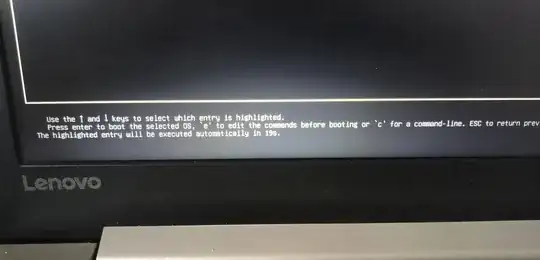I have recently upgraded to ubuntu 20.04 LTS, it works charmingly but all I want is to hide grub menu on booting. Yes, I tried to edit /etc/default/grub. Timeout is set to 0 sec in default, and I'm still seeing the grub menu on startup with timeout 30 sec.
I tried to edit using grub-customizer and no luck
timeout is showing 30 secs