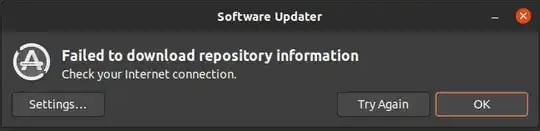I definitely think I've removed the virtual box perfectly. However, the following problems arise.
Hit:1 http://uk-mirrors.evowise.com/ubuntu focal InRelease
Hit:2 http://uk-mirrors.evowise.com/ubuntu focal-updates InRelease
Hit:3 http://uk-mirrors.evowise.com/ubuntu focal-backports InRelease
Hit:4 http://uk-mirrors.evowise.com/ubuntu focal-security InRelease
Hit:5 https://dl.winehq.org/wine-builds/ubuntu focal InRelease
Ign:6 http://download.virtualbox.org/virtualbox/debian focal InRelease
Err:7 http://download.virtualbox.org/virtualbox/debian focal Release
404 Not Found [IP: 104.70.236.28 80]
Reading package lists... Done
E: The repository 'http://download.virtualbox.org/virtualbox/debian focal Release' does not have a Release file.
N: Updating from such a repository can't be done securely, and is therefore disabled by default.
N: See apt-secure(8) manpage for repository creation and user configuration details.
$ sudo apt update
Even if I use the Ubuntu software update app, not the terminal, a system message of failure occurs. I tried to change to a best update server, but it also failed.
A similar question case has been reviewed, but no related case has been found with Virtual Box.
For reference, there are still two virtual boxes of related installation files left, but these could not be removed with the dpkg command.
Desired=Unknown/Install/Remove/Purge/Hold
| Status=Not/Inst/Conf-files/Unpacked/halF-conf/Half-inst/trig-aWait/Trig-pend
|/ Err?=(none)/Reinst-required (Status,Err: uppercase=bad)
||/ Name Version Architecture Description
+++-========================-============-============-========================>
un virtualbox-guest-dkms <none> <none> (no description availabl>
un virtualbox-guest-modules <none> <none> (no description availabl>