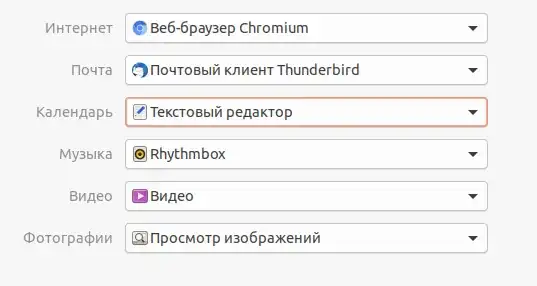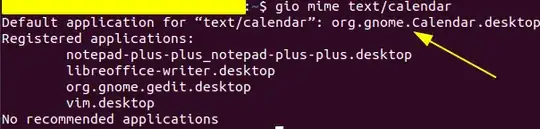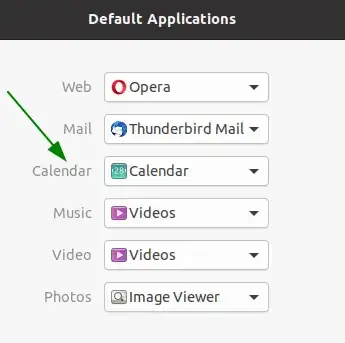I have the GNOME calendar installed and it works fine.
But there is a problem, it is not the default calendar and I can not select it. In the calendars category, only a text editor is available (apparently by mistake).
I am sure that this is a bug, and really look forward to fixing it in Ubuntu. In the meantime, I hope that someone will tell me how to fix this manually.