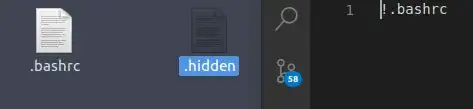I am creating a backup of .bashrc. I make a copy of it inside my backup folder.
Let's say the folder is ~/backup
previously I always created a .hidden file and put the name of files I want to hide. But now the case is opposite, I am always trying to show the hidden file.
This is the closest I came across, but no luck !! Is it possible to have Nautilus show hidden files except for one specific folder? and How to always show some hidden files in Nautilus?
I have tried !.bashrc in .hidden file.
Here is a screenshot to emphasize simplicity. ANY IDEAS??