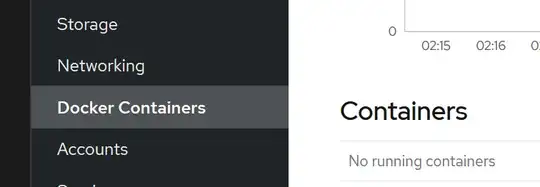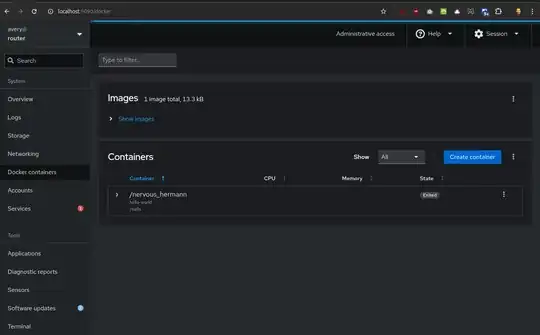I installed Ubuntu server 20.04 into a vm, to see how if I want upgrade my 18.04. I use cockpit for ease of use on my 18.04. Anyways the cockpit-docker deb is missing from the repository. Why is this? Was this an over site or is their some other reason for it not being part of 20.04?
4 Answers
Though they do not build cockpit-docker for Ubuntu 20.04 or later anymore, you can still install older versions according to this.
I downloaded cockpit-docker_215-1~ubuntu19.10.1_all.deb and installed manually. It seems to be working now.
- 61
cockpit-docker is replaced by cockpit-podman
If sudo apt install cockpit-podman fails then [ Upvote the Official Bug ]
Workaround:
wget https://launchpad.net/ubuntu/+source/cockpit/215-1~ubuntu19.10.1/+build/18889196/+files/cockpit-docker_215-1~ubuntu19.10.1_all.deb
sudo gdebi cockpit-docker_215-1\~ubuntu19.10.1_all.deb
rm cockpit-docker_215-1\~ubuntu19.10.1_all.deb
UPDATE for 2024: Tested using Ubuntu 24.04 Desktop
A cockpit-docker fork from cockpit-podman has been maintained for the Arch Linux AUR (Arch User Repositories) here: https://aur.archlinux.org/packages/cockpit-docker and here: https://github.com/chabad360/cockpit-docker since about 2020.
As of August 2024, it just upgraded its base to cockpit-podman version 87, which is the newest as of writing. This should be the most up-to-date version of cockpit-docker available.
To build the package, grab the make dependencies, download latest release archive, set NODE_ENV=production, and use the Makefile to install it locally. The only 3 required dependencies are nodejs gettext make - astoundingly, it doesn't even require npm.
Here's a synopsis of the process using version 16 as an example:
sudo apt install -y nodejs gettext make
wget https://github.com/chabad360/cockpit-docker/releases/download/16/cockpit-docker-16.tar.xz
tar xvf cockpit-docker-16.tar.xz
cd cockpit-docker
export NODE_ENV=production
sudo make install PREFIX="/usr"
sudo systemctl restart cockpit.{socket,service}
In my case, the docker menu was available in cockpit before even restarting cockpit.socket and cockpit.service, but it wasn't aware my user account had been added to the docker group until after restarting it.
If you're comfortable cloning the master branch, there are some extra checks listed in the Makefile that are only available when working from a git repo like codecheck. Some require libvirtd infrastructure, and should be unnecessary for most people concerned about their software working properly (see Makefile for details).
- 1,376