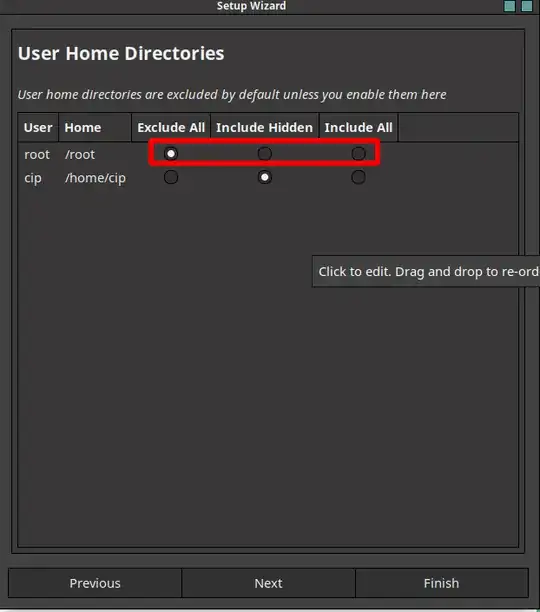It clearly says: User home directories are excluded by default unless you enable them here.
It is not designed to backup user files, only system files. So no user's files should be backup by default.
But if you really want to include some user's files and folders, you could do it as shown on the picture. Including hidden files will backup user's configuration folders and files. Including all will backup all folders and files.
Timeshift is similar to applications like rsnapshot, BackInTime and
TimeVault but with different goals. It is designed to protect only
system files and settings. User files such as documents, pictures and
music are excluded. This ensures that your files remains unchanged
when you restore your system to an earlier date. If you need a tool to
backup your documents and files please take a look at the excellent
BackInTime application which is more configurable and provides options
for saving user files.
Reference
So don't use it for backup and restore user's files. Only hidden user's files and directories backup -> restore could be reasonable.