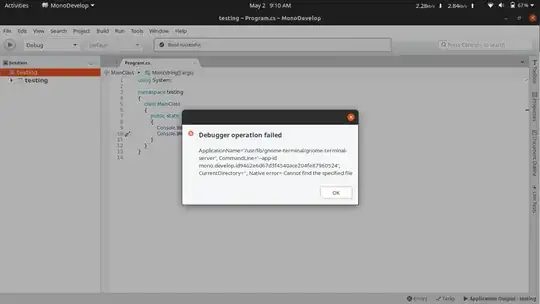I am trying to setup a development machine using 20.04 and am having problems with the Monodevelop environment.
Whenever I create a solution and project it seems that it cannot find the proper build setup. I suspect there is some problem when using the 18.04 mono repositories on 20.04, but I can't find out how to fix it.
This is the error I receive when I try to build using the Monodevelop IDE:
/usr/lib/mono/msbuild/15.0/bin/Microsoft.CSharp.CurrentVersion.targets(5,5):
Error MSB4019: The imported project "/usr/lib/mono/msbuild/15.0/bin/Roslyn/Microsoft.CSharp.Core.targets" was not found.
Confirm that the path in the <Import> declaration is correct, and that the file exists on disk. (MSB4019) (HelloWorld)
Does anyone know how to get a working version of Monodevelop on Ubuntu 20.04?