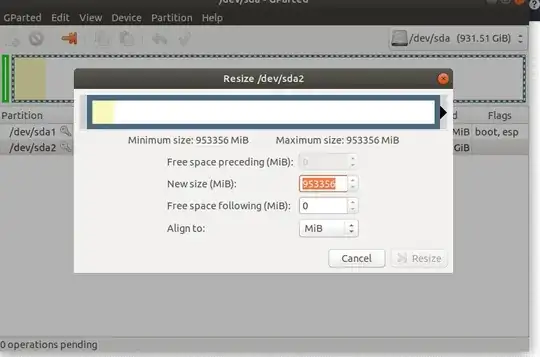I'm trying to use GParted to resize an ext4 partition on /dev/sda2, and I've been watching a youtube tutorial for that. But my /dev/sda2 cannot be resized. I've tried to change the number but it kept returning to the previous value. I've tried to use cursor but still cannot. when I saw on youtube it could reduce the partition size just shifting dev/sda2.
I cannot shift the /dev/sda2 by the cursor and resize that.
- 34,963
- 23
- 1
- 5
1 Answers
Make sure that you have a good backup of your important Ubuntu files, as this procedure can corrupt or lose data.
Keep these things in mind:
always start the entire procedure with issuing a swapoff on any mounted swap partitions, and end the entire procedure with issuing a swapon on that same swap partition
a move is done by pointing the mouse pointer at the center of a partition and dragging it left/right with the hand cursor
a resize is done by dragging the left/right side of a partition to the left/right with the directional arrow cursor
if any partition can't be moved/resized graphically, you may have to manually enter the specific required numeric data (don't do this unless I instruct you to)
you begin any move/resize by right-clicking on the partition in the lower pane of the main window, and selecting the desired action from the popup menu, then finishing that action in the new move/resize window
Do the following...
Note: if the procedure doesn't work exactly as I outline, STOP immediately and DO NOT continue.
Note: this assumes an ext4 partition for /dev/sda2, and that you wish to reduce the partition size.
- boot to a Ubuntu Live DVD/USB, in “Try Ubuntu” mode
- start
gparted - resize the right side of /dev/sda2 to the left as far as desired
- click the Apply icon