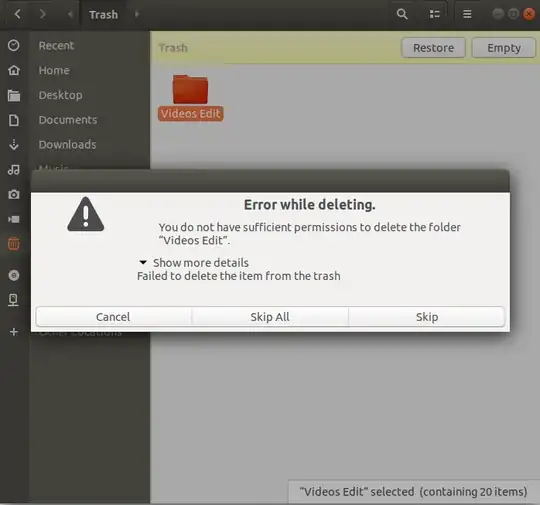I am trying to delete a folder that I imported from a MacOS device using SMB, but I have not yet found a way to delete it. I tried using the Nautilus utility to gain permissions to delete the folder, but it did not work. I also obtain the same results when trying to restore the folder. The error occurs even when elevating the account, The folder is quite small in size, 1 GB approximately.
Any ideas?
Error message: