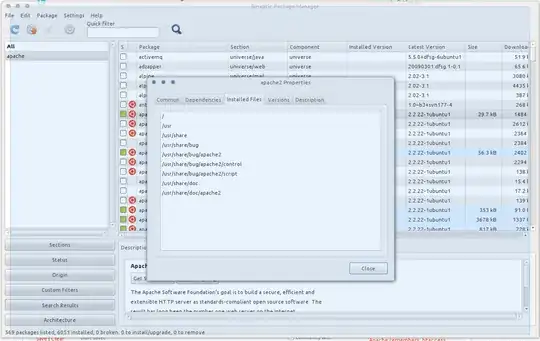As Fragos explains above; Apache will look in /var/www for a site to display. Apache looks for files commonly associated with a homepage such as index.php, after a new Apache install it will find an index.html file (this contains the text you see mention in the post).
Fragos is right that you can simply amend this file or you can delete it and create your page as you see fit ensuring you name it in a way that apache will find and serve this file as a the page. By naming it index.html, apache will prioritise this file to serve over any other file in the directory level /var/www.
If you want Apache to serve from a different directory i.e. a sub directory as can be used in Wordpress then you will need to match/configure the path/DocumentRoot in the respective virtual hosts file, which depending on OS can be found by cd/ete/apache2/**yourwebsitefolder**/sites-enabled & then sudo nano into 000-default.conf (unless you have created a dedicated Vhost for the website in question). You need to add;
ServerName www.yourwebsite.com
ServerAlias yourwebsite.com
DocumentRoot enter the full path (1 level above) the website file to be loaded i.e. /var/www/yourwebsitefolder
Note the above example path assumes your homepage/index.html is nested inside yourwebsitefolder.
Note Wordpress would have "index.php" as it's alternative to index.html and this is what Apache will look/try to serve as a priority.
Now restart apache2, clear cache on your web broswer (to avoid potentially seeing a cached webpage). Now when you enter your site's name you should see the desired site - this is for internal netowrks/LAN, further steps required to make site accessible on the internet.
To access externally/internet you need to consider other aspects such as a domain name, port forwarding/secure host server, firewalls etc. This leads onto another sub topic which is easily found by amending your question accordingly.