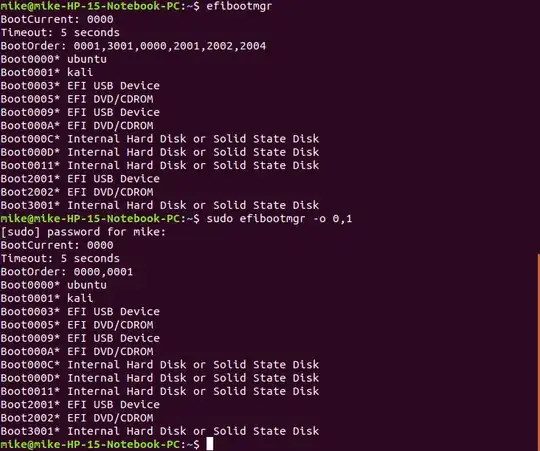After installing Kali Linux, I then shrank the partition and installed Ubuntu on the available space. The problem I'm now getting is when I restart my laptop, the following Kali Linux menu appears with no options to boot to Ubuntu:
- Kali GNU/Linux
- Advanced options for Kali GNU/Linux
- System setup
However, when I select System setup and then press the F9 key, I get the following Boot Manager page:
Boot Option Menu:
- OS boot Manager (UEFI) - Kali (HGST HTS545050A7E680)
- OS boot Manager (UEFI) - ubuntu (HGST HTS545050A7E680)
- Boot From EFI File
When i select OS boot Manager (UEFI) - ubuntu, the GNU GRUB version 2.02 menu appears:
- Ubuntu
- Advanced options for Ubuntu
- Kali GNU/Linux Rolling (on /dev/sda2)
- Advanced options for Kali GNU/Linux Rolling (on /dev/sda2)
- System setup
This is the only menu I want to appear when my laptop first boots. How do I fix this?