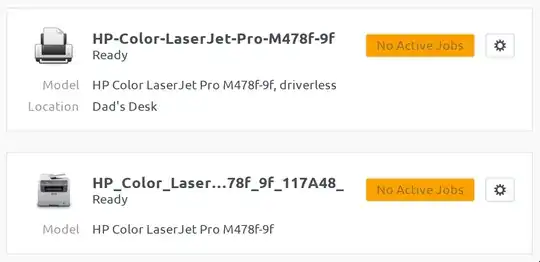I got a new printer as the old one (16 years old!) did not want to print anything anymore. Bizarre since it printed just fine and all of a sudden, just blank pages.
Anyway, the new printer is on the network. All I had to do is plug it in, enter its MAC address in my DHCP server to force a given IP (I like doing so for security since that way I can easily block traffic from the printer if I want to). It prints and scans like a charm.
However, once in a while my Linux Ubuntu 18.04 tells me: "Hey man! I found a printer!" and it adds the printer to the list again and again. It's not a constant message, it happens once or twice a day. But it's still weird since I already have it in my list and that entry works as expected when printing... (for scanning I use the HTTP interface, so no special entry here.)
I'm thinking this may be a bug, but maybe someone else ran in this problem and knows how to circumvent the issue as of now. Anyone?
Example of what I see in the preferences:
Update: if that helps, I have these two entries from /var/log/cups/error_log:
W [29/Mar/2020:21:30:52 -0700] CreateProfile failed: org.freedesktop.ColorManager.AlreadyExists:profile id \'HP_Color_LaserJet_Pro_M478f_9f_117A48_@HPF8B46A117A48.local-Gray..\' already exists
W [29/Mar/2020:21:30:52 -0700] CreateProfile failed: org.freedesktop.ColorManager.AlreadyExists:profile id \'HP_Color_LaserJet_Pro_M478f_9f_117A48_@HPF8B46A117A48.local-DeviceN..\' already exists