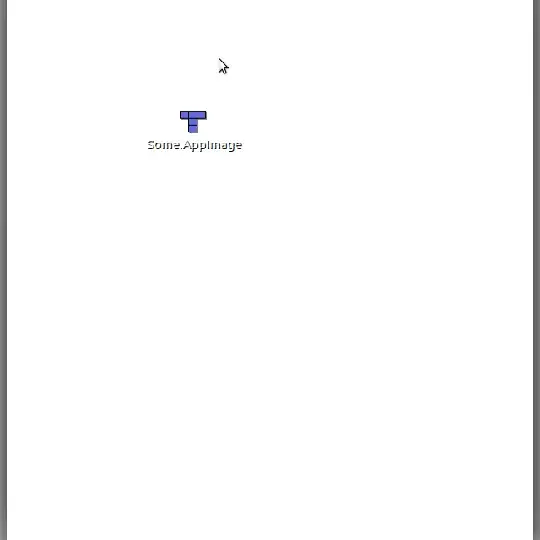As appimage aims to allow portability I was expecting something very similar to the apple .app format (apple.application-bundle) .
I don't know how to launch an app from an appimage file stored in a fat32 USB (macOS allows it from its .app format).
Also I don't know how to browse the appimage content. is it possible?
Note1: Apple .app format allows execution with double click over the icon or from terminal launching an executable file contained in the folder structure.