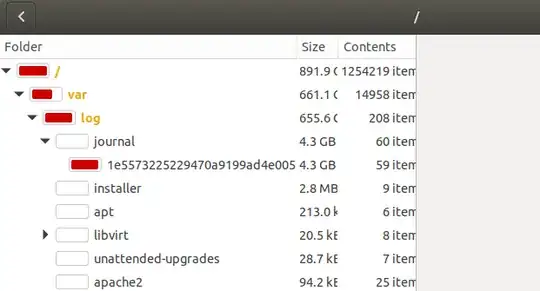I've noticed several posts about this same topic, but found no reasonable solution. This post suggests deleting the files, but I want to avoid that since I'm using apache and that same post says that it will break apache. I ran
sudo du -h --max-depth=1
this is the result I get
du: cannot access './run/user/1000/gvfs': Permission denied
du: cannot access './run/user/121/gvfs': Permission denied
2.3M ./run
du: cannot access './tmp/.mount_jetbraP4UBzE': Permission denied
104K ./tmp
6.5M ./libx32
16K ./lost+found
15M ./sbin
5.7G ./usr
4.0K ./cdrom
16M ./etc
0 ./sys
0 ./dev
618G ./var
13M ./bin
4.0K ./lib64
195G ./home
4.0K ./srv
5.8M ./lib32
936K ./root
277M ./boot
1.2G ./lib
du: cannot read directory './proc/2824/task/2824/net': Invalid argument
du: cannot read directory './proc/2824/net': Invalid argument
du: cannot read directory './proc/2825/task/2825/net': Invalid argument
du: cannot read directory './proc/2825/net': Invalid argument
du: cannot access './proc/5070/task/5070/fd/4': No such file or directory
du: cannot access './proc/5070/task/5070/fdinfo/4': No such file or directory
du: cannot access './proc/5070/fd/3': No such file or directory
du: cannot access './proc/5070/fdinfo/3': No such file or directory
0 ./proc
7.3G ./snap
14G ./opt
7.1T ./media
4.0K ./mnt
7.9T .
so then I went to /var and
/var$ sudo du -h --max-depth=1
142M ./cache
60K ./tmp
2.3G ./www
92K ./spool
6.4M ./backups
4.0K ./crash
4.0K ./mail
4.0K ./metrics
612G ./log
3.2G ./lib
4.0K ./local
228K ./snap
4.0K ./opt
617G .
so than I tried /var/log
/var/log$ sudo du -h --max-depth=1
208K ./apt
68K ./cups
24K ./samba
4.0G ./journal
40K ./mysql
8.0K ./hp
4.0K ./gdm3
506M ./nordvpn
4.0K ./dist-upgrade
20K ./libvirt
92K ./apache2
28K ./unattended-upgrades
2.7M ./installer
4.0K ./speech-dispatcher
612G .
edit: by request here it is
/var/log$ sudo du -xh -d 3 /var/ | sort -h -r | egrep -v '*K|*M'
617G /var/
612G /var/log
4.0G /var/log/journal/1e5573225229470a9199ad4e005b6533
4.0G /var/log/journal
3.2G /var/lib
2.5G /var/lib/snapd
2.3G /var/www
2.2G /var/www/pixel
1.3G /var/lib/snapd/snaps
Now I'm stuck. I have the same problem when I open Disk Usage Analyzer.
How can I free up space on the system? Is this a false positive? In other words it seems like it's reading the free space as used space. Is this a bug?