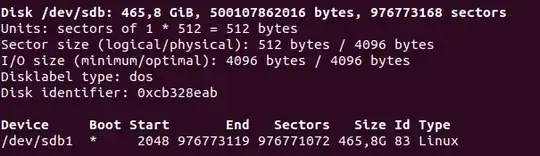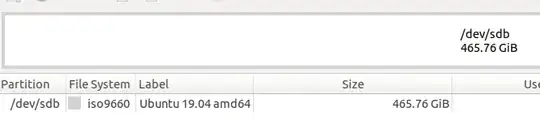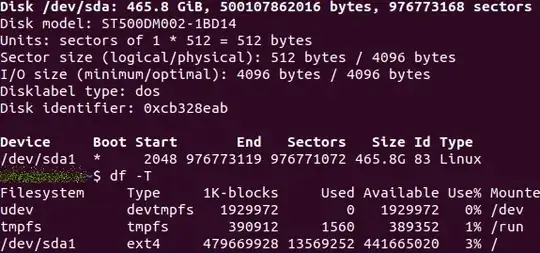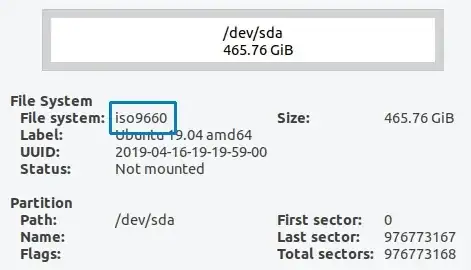There was an SSD drive with Xubuntu distro installed. If booted, I can see it has one ext4 partition.
It worked fine but was planned to be moved to other HDD and to another machine.
I run live iso Ubuntu 18.10, started GParted and found out, that entire source drive is one partition of iso9660 type. I didn't know how to handle this, so I cloned all the source drive using dd, and saved it as a file.
Now, when I write image to HDD, it does boot, but there are some errors in FS and it finishes in initramfs. But that's not the point.
I still have the exact image of original drive and my question is how can I get the inner OS from iso9660 filesystem. After mounting this image I see and can browse only iso partition which is 2GB size. But where I can find target drive, ext4 partition, mentioned before, that would be visible if I had booted from original drive?
Update
I ran a few tests and the results are not consistent. When using fdisk with LiveISO, it show Linux partition, when doing the same using Gparted, it shows ISO9660. Another test, booting Ubuntu from the subject, fdisk shows the same as before, df -T show ext4, but Gparted again - iso9660.