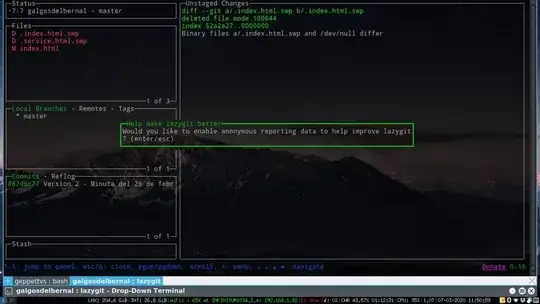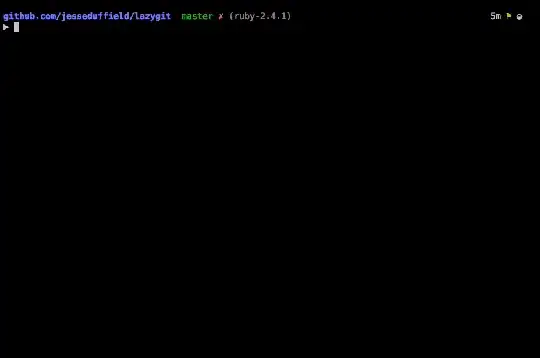fdisk seems to have a Text User Interface via Cfdisk.
But I would like to know if there are some other useful tools like this for, let's say: ffmpeg and maybe some other like mail clients, other than alpine and these not-so-easy to use for the common user.
I mean: something easier, something which looks like a program, made for using the program, not to code it from scratch and without the need to write complex commands to do the task.
In example: If I want to convert my png files to jpg in a folder I know I can run for i in *.png; do convert "$i" -[parameter1] -[parameter2] -[parameter3] -[and so on] converted-"$i".jpg; done;
What if there is a tool for text mode only which shows something like this?
------------------------------
Folder [ ~/Pictures/folder-to-convert/ ]
Source Format [ PNG ]
Destination Format [ JPG ]
[X] Resize
--- Width [ 1920 ] [ ] auto
--- Height [ ] [X] auto
[X] Change quality
--- Percentage [ 60 ]
[ PROCESS ]
------------------------------
Maybe something like this has been made before, and for other tasks. Which I would like to find.
Edit
Here is an example of what I am looking for, but for other software, like ffmpeg and if there is a collection of Software like this, I'll appreciate your answers.
LazyGit
In example, Jesse Duffield has created lazygit
A simple terminal UI for git commands, written in Go with the gocui library. Source: https://github.com/jesseduffield/lazygit
Which, in my laptop looks like this:
And this animation, which is provided by Jesse Duffield git repository:
I know I can create my own piece of Software with python, php, or any other programming language. But I would like to find alternatives to some GUI's for the terminal only.
Any ideas are welcome.